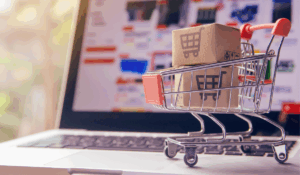Payment gateways are powerful, but not always informative—at least not directly. Whenever a transaction fails or even succeeds, the gateway displays a response code.
When the transaction is successful, we don’t really care about the gateway response. But when it fails, that error code is quite insightful.
If you’re suffering from too many credit card declines—specifically Invalid Merchant—, this article is for you.
GET BETTER PAYMENT PROCESSING WITH DIRECTPAYNET
What is Credit Card Decline Code 03 Invalid Merchant?
Decline Code 03 is a response code that indicates the merchant processing the transaction is considered “invalid.” But what exactly does “invalid merchant” mean? It suggests that there’s an issue with the merchant’s account or their ability to process the specific transaction.
When a payment processor classifies a merchant as “invalid,” it could be due to several reasons. The most common is incorrect or outdated merchant account information. The second is the merchant account is flagged for suspicious activity.
It’s like having a key that doesn’t quite fit the lock. The payment processor recognizes the merchant but can’t validate their authority to process the transaction.
Understanding the meaning behind decline code 03 is the first step in resolving the issue and ensuring a smooth payment experience.
AUTOMATE YOUR DECLINE RESPONSES
Why Does Credit Card Decline Code 03 Occur?
Now that you know what credit card decline code 03 means, let’s dive into the reasons behind its occurrence. When a merchant is classified as “invalid,” it’s not a random event – there are specific factors at play.
Here are some common reasons why a merchant might be deemed invalid:
- Incorrect or outdated merchant account information
- Merchant account not properly configured or set up
- Merchant account closed or terminated by the payment processor
- Merchant account flagged for suspicious activity or high chargeback rates
- Merchant attempting to process transactions outside their approved business category
Issues with merchant account setup or configuration are among the most frequent culprits behind decline code 03. Even a small mistake or oversight during the account setup process can lead to the “invalid merchant” status.
Payment processors also play a significant role in the occurrence of error code 03. Sometimes, the problem lies with the processor itself. Technical glitches, system outages, or even human error on the processor’s end can incorrectly flag merchants as invalid.
Maintaining open communication with your payment processor and staying informed about any known issues can help you stay on top of these situations.
ENSURE YOUR MERCHANT ACCOUNT IS SET UP CORRECTLY
Common Scenarios Triggering Invalid Merchant Declines
Decline code 03 doesn’t discriminate – it can strike at any time and in various situations. However, some scenarios are more likely to trigger this pesky code than others. Let’s explore the most common culprits behind decline code 03 and arm yourself with the knowledge to tackle them head-on.
High-Risk or Unusual Transactions
Picture this: a customer makes a purchase that’s significantly larger than your average ticket size, or they’re buying from a location far from your usual customer base. These high-risk or unusual transactions can raise red flags for payment processors, leading them to classify the merchant as “invalid” temporarily.
To mitigate this issue, consider implementing velocity checks or setting transaction limits. By monitoring for unusual patterns and putting safeguards in place, you can reduce the likelihood of decline code 03 popping up during these high-risk scenarios.
Merchant Account Limitations or Restrictions
Every merchant account comes with its own set of rules and restrictions. Exceeding monthly volume limits, processing transactions outside of approved business hours, or attempting to sell products or services not covered under your merchant category code (MCC) can all trigger decline code 03.
Familiarize yourself with your merchant account’s terms and conditions, and ensure that your business operations align with these guidelines. If you anticipate a change in your business model or a surge in sales volume, reach out to your payment processor proactively. Discuss adjusting your account limitations.
Technical Issues During Payment Processing
Even the most well-oiled machines can experience hiccups, and payment processing is no exception. Technical issues like network outages, API errors, or system glitches disrupt the flow of information between the merchant, payment processor, and issuing bank. When these issues occur, the payment processor may temporarily flag the merchant as “invalid,” resulting in decline code 03.
To minimize the impact of technical issues, implement a robust error handling and retry mechanism. By automatically detecting and handling common errors, you reduce the occurrence of invalid merchant declines and keep your processing running smoothly.
OPEN A BACKUP MERCHANT ACCOUNT TODAY
Strategies to Save the Sale When Facing Invalid Merchant Declines
Decline code 03 may seem like a sale-stopper, but don’t let it get the best of you. With the right strategies in place, you can turn a potential lost sale into a successful transaction. Let’s explore two effective approaches to save the sale when faced with decline code 03.
Render the Order as Successful and Retry Payment Later
One strategy to keep the sale alive is to render the order as successful on your end, even if the payment initially fails. By doing so, you allow the customer to complete their purchase journey without interruption, while you handle the payment retry process behind the scenes.
Advantages of this approach include:
- Seamless customer experience, as the decline code doesn’t interfere with their checkout process
- Opportunity to retry the payment at a later time when the underlying issue may be resolved
- Flexibility to implement custom retry logic based on your business needs
However, there are some disadvantages to consider:
- Increased risk of chargebacks or non-payment if the retry attempts are unsuccessful
- Potential delays in receiving funds, as the payment is not immediately captured
- Additional development effort required to implement the retry mechanism and manage failed payments
Immediately Retry the Payment Using a Backup Processor
Another effective strategy is to have a backup payment processor ready to step in when your primary processor returns decline code 03. By immediately retrying the payment through a backup, you increase the chances of a successful transaction without noticeable delay.
Benefits of having a backup processor include:
- Increased payment success rates, as the backup processor may have different risk thresholds or account configurations
- Seamless failover process, minimizing disruption to the customer’s checkout experience
- Reduced risk of lost sales due to temporary issues with your primary processor
To make the most of this strategy, choose a backup processor that complements your primary processor’s strengths and weaknesses. Consider factors like geographic coverage, supported payment methods, and integration ease when selecting your backup processor.
SECURE PAYMENTS NO MATTER WHAT YOU SELL
Preventing Credit Card Decline Code 03
While having strategies to save sales when facing decline code 03 is essential, preventing the code from occurring in the first place is even better. By taking proactive measures and implementing best practices, you can minimize the impact of decline code 03 on your business. Let’s explore some key prevention tactics.
Properly Set Up and Maintain Merchant Accounts
The foundation of preventing decline code 03 lies in properly setting up and maintaining your merchant accounts. Ensure that all the information provided during account setup is accurate, complete, and up-to-date. This includes your business details, bank account information, and contact information.
Regularly review and update your merchant account information, especially if there are any changes to your business structure, product offerings, or banking details. Keeping your account information current helps avoid any discrepancies that could trigger decline code 03.
Conduct Regular Checks and Updates
Don’t let your merchant accounts fall into neglect. Conduct regular checks to ensure that your accounts remain in good standing with your payment processors. This includes monitoring for any unusual activity, such as sudden spikes in chargebacks or fraud attempts.
Stay informed about any updates or changes to your payment processor’s policies or requirements. Promptly address any notifications or requests for additional information to maintain account validity and prevent any disruptions to your payment processing.
Implement Backup Payment Processors
Having a backup payment processor is not only a strategy to save sales but also a preventive measure against invalid merchant declines. By routing transactions to a backup processor when your primary processor returns a decline, you reduce the risk of losing sales due to temporary account issues or technical glitches.
Implement a robust failover mechanism that automatically switches to the backup processor when encountering decline code 03. This ensures a seamless experience for your customers and minimizes the impact of any disruptions to your primary payment processing.
Configure Automated Retry Attempts
Configuring automated retry attempts for decline code 03 can help prevent lost sales due to temporary issues. Implement a retry mechanism that automatically re-submits the transaction after a short delay. This gives the payment processor time to resolve any temporary account or technical issues.
Be mindful of the retry attempt limits and intervals to avoid overwhelming the payment processor or triggering any rate limits. Strike a balance between maximizing successful transactions and minimizing the risk of further declines.
Monitor and Analyze Decline Codes
Knowledge is power when it comes to preventing decline codes. Implement a monitoring system that tracks and analyzes the decline codes encountered during payment processing. By understanding the frequency and patterns of decline codes, you can identify potential issues early and take proactive measures to address them.
Regularly review your decline code data and look for any unusual spikes or trends. Collaborate with your payment processor to investigate the root causes of frequent decline codes. They’ll help you develop targeted prevention strategies based on your findings.