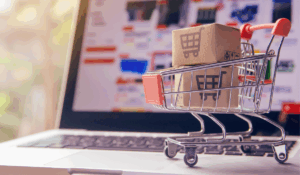We’re seeing lot of news about tariffs and what may or may not happen regarding global commerce. As a US business owner, what do you do about it?
The best solution is protection. For American businesses, particularly those selling digital products, the impact of currency fluctuations and consumer sentiment is high. Offering multi-currency options and localizing your online presence will save your business.
A lot of negative sentiment surrounding the US is in the air, which extends to US-based businesses. USD is not as appealing as it was just a few months ago. Now, many consumers look to avoid American businesses like the plague. But you can operate safely with a simple two-step approach.
ACTIVATE MULTI-CURRENCY SOLUTIONS
What Is a Multi-Currency E-commerce Solution?
As an American business owner, you’re facing a double whammy: fluctuating exchange rates and growing anti-US sentiment. But don’t panic. Multi-currency options are your secret weapon to weather this storm.
Selling in Local Currency
First off, offering multiple currencies is like speaking your customer’s language. When Canadians see prices in CAD or Australians in AUD, they’re more likely to hit that ‘Buy’ button.
It’s not just about convenience; it’s about trust. You’re showing them you understand their needs and respect their local economy. This is WITHOUT the easy scam of simply showing a $ and tricking your customers into thinking they’re shopping in CAD or AUD. That will destroy your business, hands down.
Multi-currency options can actually protect your bottom line. By setting fixed prices in different currencies, you shield yourself from those wild exchange rate swings that can eat into your profits. You’re not at the mercy of daily currency exchange fluctuations, and neither are your customers.
Automatic Currency Conversions
And let’s talk conversion rates. When customers see prices in their own currency, they’re more likely to complete their purchase. No more mental math, no more nasty surprises at checkout. This transparency can significantly boost your conversion rates and reduce cart abandonment.
There are two ways you can go about currency conversion: dynamic and static. Dynamic Currency Conversion (DCC) is something you enable in your payment gateway. DCC automatically displays and converts the price to your customer’s local currency. You can also set a static price for each product to avoid turbulence.
Remember, in this climate of economic uncertainty, customers are looking for businesses that make their lives easier. By offering multi-currency options, you’re not just selling a product—you’re offering peace of mind. You’re telling your international customers, “We’ve got you covered,” even when the global market seems shaky.
While others are wringing their hands over tariffs and trade wars, you’ll expand your reach and safeguarding international sales. Multi-currency e-commerce isn’t just smart business—it’s your ticket to global success.
GET A MULTI-CURRENCY MERCHANT ACCOUNT
Implementing Multi-currency Solutions
Adding multi-currency functionality to your online store is a simple process. By enabling customers to shop and pay in their local currency, you create a seamless shopping experience.
1. Choose the Right Payment Processor
Your payment processor is the backbone of multi-currency functionality. Not all processors support transactions in multiple currencies, so choose one that aligns with your target markets.
Many popular payment service provides like Stripe and Shopify offer currency conversion. Watch out for sky-high conversion fees—especially for currencies you don’t need.
DirectPayNet can link you with a processor that supports your global goals.
2. Set Base Prices and Conversion Methods
Start by establishing a base price for your products, typically in your primary currency (e.g., USD). From there, decide whether you want to use live exchange rates or fixed rates for currency conversion:
- Live Exchange Rates: Reflect real-time market changes but can lead to fluctuating prices.
- Fixed Rates: Provide stability and predictability but require regular updates to stay competitive.
For example, you can set fixed prices for each market, overriding automatic conversions. This approach ensures consistent pricing and avoids surprises for customers at checkout.
3. Integrate Currency Display Options
Integrate a currency converter to make it easy for customers to see prices in their local currency. Many platforms offer plugins or built-in tools for this:
- WooCommerce Plugins: Options like WooCommerce Multi-Currency or Currency Switcher automatically detect customer locations and display prices accordingly.
- Shopify Markets: Allows you to set up localized pricing and manage exchange rates directly in your admin dashboard.
- Gateway Tools: Many of the most versatile and popular gateways offer a simple way to enable DCC. Either check the box in the backend or call them up and ask.
Test these tools frequently to ensure accuracy. Also provide a manual override option so customers can select their preferred currency if needed.
4. Automate Exchange Rate Updates
To maintain transparency and avoid pricing discrepancies, use tools that automatically update exchange rates. Platforms like Checkout Champ simplify this process by integrating dynamic currency conversion, ensuring customers always see accurate prices without manual intervention.
5. Ensure Compliance with Local Regulations
Selling in international markets means navigating different tax laws, invoicing requirements, and currency regulations.
For example, some countries require that you display VAT or other taxes upfront. Consult a tax professional or legal expert for guidance specific to each region you operate in.
6. Test the Checkout Experience
The checkout process is where many international sales are lost. Ensure your payment gateway supports payments in the currencies you’ve enabled. Test the entire customer journey—from adding items to the cart to completing payment—to identify any issues.
Localization Strategies for Global Success
Let’s get into some powerful strategies that will help your business thrive across borders.
Adapt Your Digital Presence
First things first: your website needs to speak your customers’ language—literally and figuratively.
This goes beyond mere translation. You need to consider cultural nuances, local idioms, and regional preferences. For instance, Starbucks nailed this in Japan by introducing green tea frappuccinos and sakura-themed offerings. In China, they positioned themselves as a luxury “third place” destination.
Pay attention to your site suffix.
If you sell in Canada, use a .ca doman. If you sell in Australia, use a .au domain. You will see a serious increase in your conversion rate.
Optimize Your Storefront
Your online business is your digital handshake with customers worldwide. Make it count:
- Adjust your website design to reflect local aesthetics and preferences
- Ensure your product descriptions resonate with local audiences
- Adapt your color schemes and imagery to align with cultural norms
Localize Your Product Pricing and Payment Options
Money talks, but it speaks different languages in different markets. You need to display prices in local currencies as well as offer local payment methods.
Many regions and countries use payment methods beyond credit cards. For example, Alipay is popular in China, or Bizum in Spain. Many regions still prefer cash, which you can accept on demand upon delivery (for physical goods).
Tailor Your Marketing Efforts
One-size-fits-all marketing doesn’t cut it in global e-commerce. To make an impact:
- Craft marketing campaigns that resonate with local values and traditions
- Leverage local holidays and events for promotions
- Adapt your social media strategy to platforms popular in each region4
Provide Localized Customer Support
Customer service can make or break your global success. When operating globally, your support team must speak the local language. They should also operate within the local time zone. It doesn’t make sense to have customer support hours in EST when your customers are in the UK.
Optimize for Local SEO
Don’t forget about search engine optimization (SEO) in your target markets:
- Research and use local keywords
- Create content that addresses local search intent
- Build backlinks from respected local websites
Successful localization is an ongoing process. Continuously gather data, analyze performance, and refine your approach. By implementing these strategies, you’ll be well on your way to global e-commerce success.
FAQs
How to add a currency converter to an e-commerce site?
To add a currency converter to your e-commerce site, you can use plugins or widgets depending on your platform.
For example, WooCommerce offers plugins like WooCommerce Multi-Currency and Currency Switcher. These tools automatically detect a customer’s location and display prices in their local currency.
Shopify also supports multi-currency through Shopify Payments, allowing you to set fixed prices for different markets.
Your payment gateway will have a built-in currency converter. Enable it in the backend or ask your payment processor to turn it on.
Do you need a currency converter on a website’s checkout?
While a currency converter is beneficial throughout the shopping experience, it’s especially important at checkout. This ensures customers see accurate prices in their local currency before finalizing their purchase. Currency conversion also reduces cart abandonment due to unexpected costs.
Can you accept foreign currency on your Shopify store?
Yes, Shopify allows you to accept foreign currencies through Shopify Payments. This feature enables you to set fixed prices in different currencies, ensuring a seamless checkout experience for international customers.
How to add multi-currency in WooCommerce?
To add multi-currency support in WooCommerce, you can use plugins like WooCommerce Multi-Currency or Currency Switcher. These plugins allow you to set up multiple currencies, automatically detect customer locations, and update exchange rates regularly.
Where can I get a merchant account for foreign currency?
You can obtain a merchant account for foreign currency and link to payment gateways that support multi-currency transactions. Popular gateways include NMI and Authorize.Net, which are compatible with platforms like WooCommerce and Shopify.
Additionally, services like Wise offer specialized multi-currency accounts that can help manage international transactions efficiently.