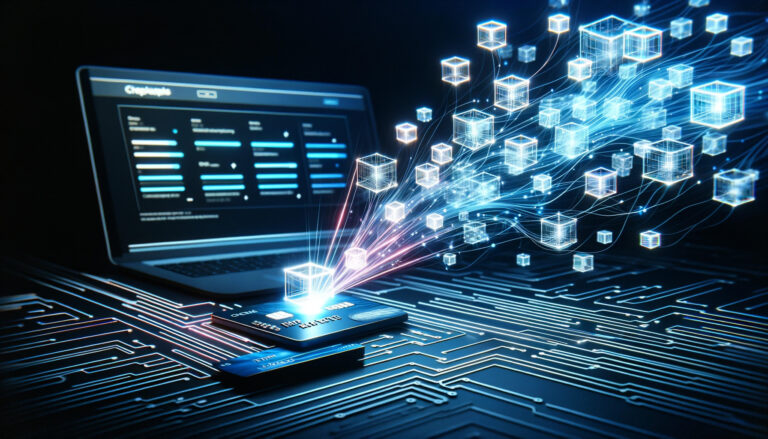What Percent Does Stripe Take? An Expert’s Guide to Stripe Pricing & Fees
As a leading payment processor, Stripe has revolutionized the way businesses handle online and in-person transactions. With its user-friendly interface and robust features, Stripe has become a go-to choice for merchants of all sizes. However, one question that frequently arises