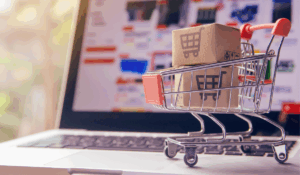Understanding the arsenal of tools at your disposal when it comes to ecom can be the difference between just getting by and truly thriving.
Among these tools, four stand out for their critical roles in shaping the customer journey and driving sales: Customer Relationship Management (CRM) systems, Point of Sale systems (POS), shopping carts, and gateways. Each serves a unique purpose, from managing customer data and enhancing the customer experience to processing sales transactions and securing payment information.
But what exactly are these tools, and how do they differ from one another? More importantly, how can they work together to streamline your operations, improve customer loyalty, and boost your bottom line? Whether you’re a small business owner just starting out or a seasoned online merchant looking to optimize your operations, this blog post is for you.

What is a CRM (Customer Relationship Management) System?
In ecommerce, where every customer interaction can be tracked and analyzed, the Customer Relationship Management (CRM) system stands as a cornerstone for businesses aiming to elevate their customer experience.
But what exactly is a CRM system? Simply put, it’s a technology for managing all your company’s relationships and interactions with potential and existing customers. A CRM system helps businesses stay connected to customers, streamline processes, and improve profitability.
The Heart of Customer-Centric Operations
At its core, a CRM system is designed to compile information on customers across different channels or points of contact between the customer and the company. This could include the company’s website, telephone, live chat, direct mail, marketing materials, and social media. CRM systems help businesses learn more about their target audiences and how to best cater to their needs, thus enhancing customer loyalty and retention.
More Than Just a Database
However, a CRM is much more than just a database of customer interactions. It is a comprehensive tool that enables businesses to:
– manage customer data,
– customer interactions,
– automate sales,
– marketing,
– and customer support,
and also manage employee, vendor, and partner relationships. CRM software integrates customer information into a single repository, allowing businesses to provide a personalized experience to each customer, based on their history and preferences.
Uses and Benefits
- Customer Data Management: Centralizing customer data including contact details, purchase history, sales data, and customer preferences.
- Marketing Campaigns: Tailoring marketing efforts based on customer behavior and preferences to increase sales and encourage loyal customer activity.
- Sales Tracking: Following the customer journey from initial contact to sale, identifying trends, and optimizing the sales process.
- Customer Service: Providing personalized and efficient support by having immediate access to customer information and history.
Pros and Cons of CRMs
- Pros:
- Improved customer satisfaction and retention.
- Increased sales through better timing due to anticipating needs based on historical trends.
- Detailed analytics for better decision-making.
- Efficient organization of customer information, making it easily accessible for all departments.
- Cons:
- The implementation of CRM software can be costly and time-consuming.
- Requires continuous maintenance and updates to ensure data accuracy and relevancy.
- Potential complexity in integrating with other systems.
Popular CRM Examples
Some of the most widely recognized CRM software include Salesforce, which is renowned for its versatility and extensive features, HubSpot, known for its user-friendly interface and inbound marketing tools, and Zoho CRM, which offers a great balance of functionality and affordability for small to medium-sized businesses.

What is a Point-of-Sale System?
The POS system is a modern-day equivalent of a cash register and is much more than a device to process payments; it’s a comprehensive system that integrates sales, inventory management, and customer management into a seamless operation.
The Evolution of the Cash Register
The POS system has come a long way from the clunky cash registers of the past. Today’s POS software are sophisticated platforms that not only process sales transactions but also offer a wealth of features designed to improve business efficiency and customer experience. They can:
– track inventory in real-time,
– manage customer data,
– facilitate loyalty programs,
– and even serve as a hub for ecommerce activity
for retail businesses and online businesses, alike. In fact, you interacted with retail POS systems every time you go to the grocery store or buy a new t-shirt.
Uses and Benefits
- Sales Transactions: At its core, a POS system processes purchases, handling cash, credit card transactions, and even mobile payments with ease.
- Inventory Management: Modern POS systems automatically update inventory levels as sales are made, helping businesses keep track of stock in real time.
- Customer Management: By recording purchase history and customer details, POS systems enable personalized marketing and loyalty programs, enhancing customer retention.
Pros and Cons of POS Systems
- Pros:
- Streamlines the checkout process, reducing wait times and improving customer satisfaction.
- Offers valuable insights into sales trends and inventory management, aiding in strategic decision-making.
- Enhances the capability to manage customer relationships through loyalty programs and targeted email marketing.
- Cons:
- The cost of acquiring and setting up a robust POS system can be significant, especially for small businesses.
- Requires training for staff to utilize the system effectively.
- Dependence on technology means that technical issues can directly impact sales and customer experience.
Popular POS System Examples
Several POS systems have gained popularity for their reliability, user-friendly interfaces, and comprehensive features. Square POS, for instance, is renowned for its simplicity and versatility, making it a favorite among small to medium-sized businesses. Shopify POS offers seamless integration for businesses that operate both online and offline, while Clover POS stands out for its customizable features that cater to a wide range of business needs.
Accept payments with a powerful payment processor today!

What is a shopping cart (in terms of ecommerce)?
The shopping cart plays a pivotal role in ecom, serving as the bridge between casual browsing and the final act of purchase. This digital cart not only holds a customer’s selected items until they’re ready to check out but also provides crucial data that can enhance the shopping experience. Understanding its functionality and importance is key for any online merchant looking to optimize their ecommerce platform.
Digital Baskets for the Online Shopper
At its essence, a shopping cart in an ecommerce setting is akin to the physical carts used in brick-and-mortar retail stores. It allows customers to accumulate items they intend to purchase as they navigate through an online store, keeping track of selected products until they proceed to checkout. This simple yet critical function facilitates a seamless shopping experience, encouraging customers to continue adding items without losing sight of their initial selections.
Uses and Benefits
However, the role of shopping carts extends far beyond merely holding items. They are integral in:
- Calculating totals: Shopping carts automatically calculate the total cost of items, including taxes and shipping, providing customers with clear price expectations.
- Promotional Codes and Discounts: They allow for the application of discounts and promotional codes, directly impacting purchasing decisions.
- Analytics and Data Collection: Shopping carts collect valuable data on customer behavior, preferences, and abandonment rates, offering insights that can be used to optimize the shopping experience and increase conversions.
Pros and Cons of Digital Shopping Carts
- Pros:
- Facilitates a frictionless shopping experience, encouraging higher cart values and conversion rates.
- Serves as a critical point for applying discounts and promotions, directly influencing customer satisfaction and loyalty.
- Provides valuable analytics that can inform business strategies, marketing efforts, and website optimizations.
- Cons:
- Shopping cart abandonment is a significant challenge, requiring strategic approaches to mitigate.
- Technical issues with shopping carts can deter customers, impacting sales negatively.
- Ensuring security and privacy for customer transactions requires constant vigilance and updates.
Navigating the Digital Aisle
For ecommerce platforms, shopping carts are not just tools for holding items; they are strategic components that influence customer behavior, site usability, and ultimately, the success of the online store. By optimizing the shopping cart experience, merchants can significantly enhance customer satisfaction, reduce abandonment rates, and increase overall sales.
Need a better shopping cart? We can help!

What is a gateway?
Payment gateways play the crucial role of a bridge, connecting merchants, customers, and banks. This digital conduit is essential for the secure and efficient processing of online payments, ensuring that money changes hands safely and smoothly.
The Digital Gatekeeper
A payment gateway is a merchant service provided by an ecommerce application service provider that authorizes credit card or direct payments processing for e-businesses, online retailers, bricks and clicks, or traditional brick and mortar. It is the online equivalent of a physical point-of-sale terminal located in most retail outlets.
- Security: Payment gateways employ encryption and security protocols to ensure that sensitive information, such as credit card numbers, are securely transmitted from the customer to the acquiring bank.
- Fraud Prevention: They include tools and services that help merchants detect and prevent fraudulent transactions, protecting both the merchant and the customer.
Uses and Benefits
Payment gateways simplify the process of completing a transaction by handling the payment transaction from start to finish. This process includes several steps:
- Encryption: Encrypting the data from the customer’s browser to the merchant’s server to ensure privacy.
- Authorization Request: Sending the transaction data to the payment processor used by the merchant’s acquiring bank.
- Fulfillment: Once authorized, the gateway communicates the approval back to the merchant and customer, completing the sale.
Pros and Cons of Payment Gateways
- Pros:
- Enables businesses to accept a wide range of payment methods.
- Enhances customer trust by providing secure transaction processes.
- Streamlines the checkout process, making it faster and more efficient for customers.
- Cons:
- Can come with transaction fees that reduce the merchant’s profit margins.
- Integration and compliance with security standards can be complex and time-consuming.
- Dependence on third-party services may introduce potential points of failure in the payment process.
Popular Payment Gateways
Notable examples of payment gateways include PayPal, Stripe, and Square. These platforms offer a blend of ease of use, comprehensive security features, and integration capabilities that make them popular among online merchants worldwide—but they do come with drawbacks.
Stripe froze your money? Get a better payment gateway here!

How CRMs, POS Systems, Shopping Carts, and Payment Gateways Work Together
The synergy between CRM systems, POS systems, shopping carts, and payment gateways illustrates a cohesive ecosystem that propels a business’s operations and customer engagement to new heights. While each component plays a unique role, their integration creates a seamless flow of data and processes that enhance the customer experience and streamline business operations.
A Symphony of Systems
- POS and CRM Integration: When a POS system is integrated with a CRM, the transaction data from in-store or online sales can be used to enrich customer profiles. This integration allows businesses to track purchase history, customer preferences, and tailor marketing efforts more effectively, leading to increased customer loyalty and repeat business.
- Shopping Cart and Payment Gateway Synchronization: The shopping cart’s functionality is directly linked to the payment gateway, which securely processes online payments. This seamless connection ensures a smooth checkout process, reducing cart abandonment rates and enhancing the overall customer experience.
- Unified Customer View: The combination of these systems provides businesses with a comprehensive view of their customers. From initial contact to post-sale service, businesses can access detailed customer information, enabling personalized customer engagement and improved service delivery.
The Benefits of Integration
- Enhanced Data Accuracy: Real-time synchronization between these systems ensures that data across the customer journey is accurate and up to date.
- Improved Operational Efficiency: Streamlining the flow of data between systems reduces manual data entry, lowers the risk of errors, and saves time.
- Increased Sales Opportunities: Integrated systems enable businesses to identify upsell and cross-sell opportunities more effectively, directly impacting revenue growth.
- Better Customer Insights: The collective data from these systems provide deep insights into customer behavior, preferences, and trends, allowing for more targeted marketing campaigns and product offerings.
Challenges to Overcome
While the integration of these systems offers numerous benefits, businesses may face challenges such as compatibility issues between different platforms, the complexity of integration, and the need for continuous maintenance and updates. However, with the right strategy and support, these challenges can be effectively managed to realize the full potential of these integrated systems.