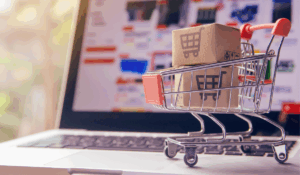Move over desktop, mobile is taking over.
With smartphones now the primary device for online shopping, businesses need to start prioritizing mobile-friendly payment experiences.
Consumer expect speed and ease at checkout on their mobile devices, moreso than on the desktop experience. One-click checkouts, autofill payment data, and fewer input fields just scratch the surface of mobile optimization.
All these features and more drive higher conversion rates by reducing friction and enhancing convenience. Here’s what you need to implement to convert more.
Mobile Checkout Matters Most
Mobile payments accounting for over 70% of all online transactions globally.
Cart abandonment is one of the biggest challenges in e-commerce. Consumers are far less forgiving on mobile than on desktop, leading to higher abandonment rates. Lengthy or complicated checkout processes are the culprit for over 80% of cart abandonments.
Seamless mobile checkout experiences reduce abandonment rates by eliminating friction and streamlining the purchase journey. Don’t just assume that because your desktop checkout looks good the same is true for mobile. Get in there and test it out, optimize it, and start prioritizing mobile.
GET A CHECKOUT EXPERIENCE THAT CONVERTS
Best Practices for Mobile Checkout Design
Mobile checkout isn’t just about functionality, it’s about creating a seamless, frustration-free experience.
With mobile checkout optimization, you eliminate unnecessary barriers and give shoppers exactly what they’re looking for. Speed, simplicity, and security. Here’s how to make it happen.
1. Simplify the Checkout Process
The fewer steps between your customer and their purchase, the better. A streamlined checkout flow reduces friction and keeps users from abandoning their shopping carts mid-purchase.
- Minimize steps: Consolidate your checkout process into as few screens as possible. A single-page checkout or a well-organized multi-step flow with clear progress indicators can work wonders.
- Use autofill features: Save your customers time by enabling autofill for payment details, shipping addresses, and contact information. Most modern browsers and mobile wallets support this feature—make sure your checkout leverages it.
- Offer guest checkout: Don’t force users to create an account before purchasing. Guest checkout options remove a common hurdle and let customers buy without unnecessary delays.
2. Optimize for Speed
Mobile shoppers expect lightning-fast experiences, and any delay could cost you a sale. Slow-loading pages are one of the top reasons for cart abandonment on mobile devices.
- Ensure fast page load times: Use lightweight design elements, compress images, and optimize your site’s code to ensure checkout pages load in under three seconds.
- Leverage caching strategies: For returning customers, pre-load assets like product images or saved payment details to make the experience even faster the second time around.
3. Mobile-Friendly UI/UX
Your mobile checkout design should feel intuitive and easy to navigate, regardless of screen size or device type.
- Responsive layouts: Ensure your design adapts seamlessly to different screen sizes, from compact smartphones to larger tablets.
- Large, tappable buttons: Make sure buttons like “Pay Now” or “Continue” are easy to tap without accidental clicks—especially on smaller screens. Clear call-to-action buttons should stand out visually and guide users through the process effortlessly.
- Declutter the interface: Only display essential information during checkout. Too much text or unnecessary elements can overwhelm users and distract them from completing their purchase.
4. Secure Payment Options
Trust is everything when it comes to online payments, especially on mobile devices where users may already feel cautious about security risks.
- Offer one-click payment methods: Integrate popular and secure options like Apple Pay, Google Pay, PayPal, or regional digital wallets that users trust implicitly. These methods also speed up the checkout process by reducing manual input requirements.
- Display security badges: Reassure customers by prominently showing trust signals like SSL certificates, PCI compliance logos, or payment provider badges during checkout.
By implementing these best practices, you’ll create a mobile checkout experience that’s not only fast and user-friendly but also inspires confidence in your customers.
You’ll see fewer abandoned carts, more completed purchases, and happier shoppers who are eager to return for more.
OFFER MORE PAYMENT METHODS AT CHECKOUT
Advanced Design Optimizations
When it comes to mobile checkout, the basics aren’t enough. Advanced design can elevate your checkout experience, making it faster, smarter, and more inclusive for every shopper.
Here’s how to take your mobile checkout to the next level.
Personalized Experiences
Shoppers love feeling like a brand understands their needs, and personalization is key to creating that connection.
- Leverage AI: Use artificial intelligence to analyze user behavior and recommend products tailored to individual preferences. For example, suggest complementary items based on past purchases or browsing history during checkout.
- Dynamic pricing and discounts: Offer personalized deals or discounts based on customer profiles or loyalty status. You can also set the currency to the viewers local currency, avoiding any confusion about the cost of your products later.
Progress Indicators
Nobody likes uncertainty—especially when it comes to checkout. A clear progress indicator reassures users that they’re almost done and keeps them engaged throughout the process.
- Show a progress bar: For multi-step checkouts, include a visual progress bar that highlights how many steps are left. This small addition can reduce frustration and prevent shopping cart abandonment.
One-Tap Payments
Speed is everything in mobile checkout, and one-tap payment solutions are the ultimate convenience for busy shoppers.
- Integrate one-tap payments: Enable payment methods like Apple Pay, Google Pay, or saved card options that allow customers to complete transactions with a single tap. This feature is especially effective for repeat customers who value efficiency.
Accessibility Features
Inclusivity matters—not just ethically but also strategically. Accessible design ensures that all users, regardless of ability, can complete their purchase without barriers.
- Ensure compliance with accessibility standards: Follow guidelines like WCAG (Web Content Accessibility Guidelines) to make your checkout process accessible to users with disabilities. This includes features like screen reader compatibility and keyboard navigation options.
- Voice-enabled checkout: Where applicable, integrate voice commands for hands-free shopping experiences, catering to users who prefer voice interaction or have limited mobility.
By implementing these advanced design optimizations, your mobile checkout becomes more personalized, efficient, and inclusive.
Testing and Analytics
Optimizing mobile checkout isn’t a one-and-done task. By leveraging data and customer feedback, you can ensure your checkout experience continues to meet evolving consumer expectations and maximizes conversions.
Here’s how to approach testing and analytics effectively.
A/B Testing
Not all designs resonate equally with every audience, which is why A/B testing is essential for finding what works best.
- Experiment with layouts: Test different checkout flows—single-page vs. multi-step—to see which drives better results.
- Button placements and colors: Try variations in button placement, size, and color to identify the most effective call-to-action design. For example, bold colors like green or orange often perform better for “Buy Now” buttons.
- Typography and messaging: Test different fonts, text sizes, and wording for checkout instructions to ensure clarity and engagement.
Monitor Key Metrics
Data is your best friend when it comes to understanding how users interact with your checkout process.
- Track conversion rates: Measure how many users who start the checkout process actually complete their purchase. This is your ultimate indicator of success.
- Bounce rates: Identify where users drop off during the checkout journey—whether it’s at the payment screen or shipping details page—and address those friction points.
- Time spent on checkout pages: Analyze how long customers spend on each step of the process. If certain pages take too long to complete, it could signal a need for simplification.
Continuous Improvement
The best mobile checkouts are never static—they evolve based on insights from analytics and customer feedback.
- Customer feedback loops: Actively seek input from your shoppers through post-purchase surveys or usability tests to uncover pain points or areas for improvement.
- Refine regularly: Use analytics tools to identify trends and implement changes incrementally. Even small tweaks—like adjusting button sizes or simplifying form fields—can lead to significant improvements in conversions.
By embracing a culture of testing and analytics, you’ll ensure your mobile checkout remains optimized for performance while adapting to changing consumer preferences.
The result? A better experience for your customers—and a healthier bottom line for your business!