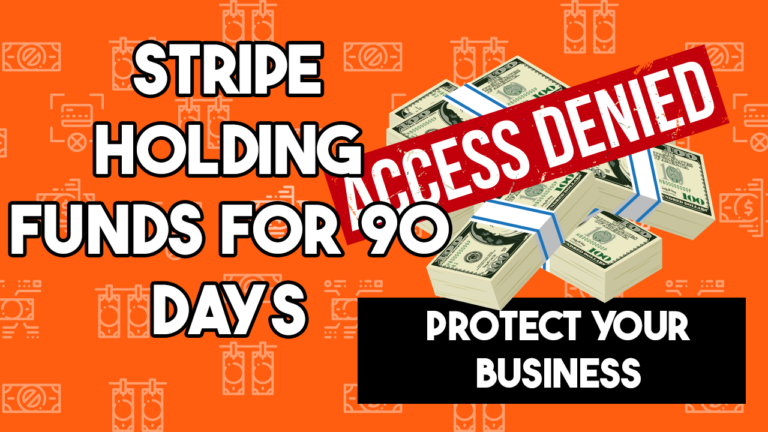Text-to-Pay Mobile Payments: The Most Powerful Payment Tool You Aren’t Using
In 2023, the manner in which we transact has dramatically shifted, evolving in tandem with technological advancements. Not too long ago, the concept of making a purchase using anything other than cold hard cash or a physical credit card would’ve