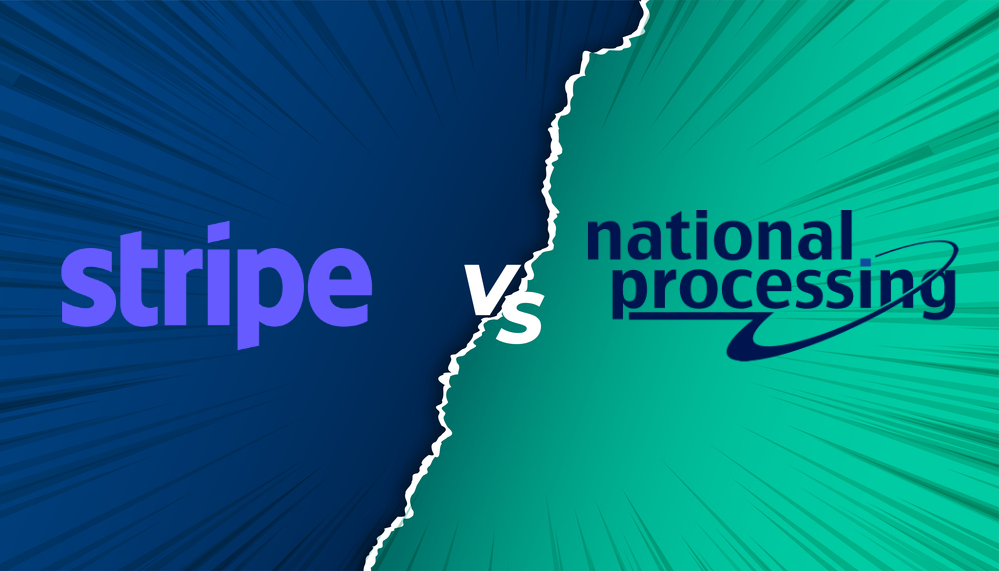Received “Issuer Declined MCC” Message? Here’s What It Means.
Apr 20, 2022 2 minute Read
The message being displayed on your account reads: “Received issuer declined MCC. Please contact your gateway and/or acquirer.” What does this mean? Does it really matter? And why is it in all caps?
We’ll break down what it means and what you can do to prevent it from happening again in the future.
Remember, every decline you receive comes with a fee. Don’t ignore the message because it can harm your business financially in the long run.
What You Need to Know About Decline Messages
What is a decline message?
A decline message is a response from the credit card processing network that informs you that the transaction did not go through because there was a rejection by the customer’s card issuing bank.
The decline message will often provide you with the reason for the decline and in some cases, a possible solution to correct the issue. A decline message only indicates one of two things, either that the cardholder’s bank has refused to approve the transaction, or that the card number used is invalid.
However, once you better a good understanding of what each decline code means (especially the ones you see most often), you can make the necessary changes to avoid having them pop up again.
What is an issuer and what is does MCC mean?
The issuer is the bank or financial institution that issued the credit card that was used to attempt the purchase. Essentially, it’s the customer’s bank. It could be Chase, Bank of America, American Express, or anything else.
MCC stands for Merchant Category Code and is used to classify all businesses by their type of service or product offered so that payments can be processed correctly. It’s also a key deciding factor in whether a merchant service provider can serve you. Your MCC is a codified representation of your business and is used all over the payments industry.
What does “issuer declined MCC” mean?
There are some standard response codes that all credit cards use. That way if you try to use your card and the merchant can’t authorize the transaction, they will tell you why.
When someone tries to process a payment on their credit card and gets this message, it means that the card was declined by the issuer because of your MCC. The issuer (customer’s card issuer/issuing bank) denied the transaction because of your MCC (type of business).
Why did I receive “issuer declined MCC” message?
Depending on the business model or industry, certain merchant category codes can be considered high-risk.
In terms of payment processing (as opposed to merchant accounts), it could mean one of two things:
- That issuer doesn’t support your MCC.
- Your MCC doesn’t match your business.
Many merchants are seeing this as a 204 error code, which means there is a hard decline for the transaction by the issuer.
Ensuring you have proper security on your checkout page and payment gateway will help, in general. You need a PCI-compliance gateway with AVS (billing address verification), CVV (3- or 4- digit security code), and some other form of authentication like 2FA or 3DS.
Why would an issuer not support an MCC?
Merchant category codes are four-digit numbers assigned to every business that accepts credit cards. Every time a cardholder swipes their credit card at a merchant, the transaction is coded with the corresponding MCC.
Issuers are constantly monitoring the activities on their cards to ensure that cardholders are not engaging in risky behavior. This includes canceling merchants or MCCs that tend to be high risk.
Issuers will monitor transactions and cardholders who spend a lot at certain merchants. If they see that a lot of their customers are getting into trouble with a particular merchant, they will block those merchants from accepting their cards. This is often the case with casinos, adult entertainment venues and even gas stations, which have been known to have higher incidents of fraudulent transactions (stolen card, invalid card, limit exceeded, insufficient funds, etc.).
In short, an issuer will refuse a transaction based on the MCC because of the risk associated with it.
What should I do to continue the sale with that customer?
Here’s what you can do to help that customer along. And you can use this information to set up an automation for instances like this in the future so it becomes part of the checkout flow.
- Ask the customer to contact their bank and unblock the transaction. This method doesn’t always work because it’s dependent on whether the bank supports your MCC or not.
- Offer another way to pay. You can ask the customer to pay with a different credit card from another bank or on another card network (Visa, MasterCard, Amex, Discover), a debit card, ACH, or something else. You may need to go into your payment gateway and turn on the method they prefer.
These are the two best ways to continue the sale, though the absolute solution would be to open up a new merchant account with the correct code.
Otherwise, you can analyze the pattern of credit card issuer declines and block cards from that bank on your gateway so customers are forced to use another payment method.
What can I do about my MCC not matching my business?
There are a few things you can do. The first is understanding the mismatch.
The MCC chosen or provided on your merchant account application doesn’t match your actual business. This also applies to Stripe and other services that sometimes choose the MCC on your behalf.
There are many possible MCCs that can match your business.
One of the trickiest things is choosing which code represents your business best. Usually, there’s a clear-cut option. But some merchants (and some filers) want to reap the benefits related to another MCC.
Depending on the code you choose, your risk value, rate, and a few other things are affected. So it’s logical that some high-risk merchants want to squeeze their way into a low-risk MCC. But it doesn’t always work out in their favor.
Always choose the MCC that fits your business best. If you have to put in the effort to circle around one code, then that’s probably the code you need to choose. You’re not fooling anyone.
And it’s unfortunate when this happens to Stripe customers who haven’t chosen their code. Stripe’s onboarding is super simple, but to a fault.
If your business truly does fit into multiple categories, then make a list and outline the benefits of each and work closely with the merchant account provider to select the best one.
Open a new merchant account with the correct MCC to avoid the “issuer declined MCC” message.
The simplest way is to open a new merchant account.
There are over 300 codes to choose from, so we do understand the task might be daunting. However, it’s something you need to do and something a seasoned merchant account expert can help you with.
Ask your current merchant account provider to change your MCC.
You can call or email your current provider about changing your MCC, but it’s not always possible. In fact, it’s highly dependent on how much processing history you have under that MCC.
That’s why it’s better to open up a new account with the right code, because a lot of providers won’t be able to change it. Still, it’s worth asking.
Something to note: if your current MCC does match a particular product line you offer, then you can set it so it’s active only on that line. Or even for a particular credit card type.
You can set up separate business entities or bank accounts for each distinct category of products you sell. That way, if an account gets shut down because of a problem with one category of product, it won’t affect other lines of business. While you’re there, you can set transaction limits so your credit card processor doesn’t flag the transaction amount as fraudulent.
What are the consequences of getting repeat decline messages?
Account Under Review
Some banks might consider multiple declines a sign that something is wrong with your account, and this could result in an account review. If there are no other suspicious signs, though, they probably won’t take any action. If you’re seeing repeated declines, though, it’s a good idea to call and check on your account just to make sure everything is OK.
Fees
Every time you process a payment, you’re charged a fee whether it goes through or not. Those fees can add up and really hurt your e-commerce business in the long run.
Flagged or MATCH-listed
Repeatedly receiving decline messages can eventually get your business and account flagged. That could lead to getting your merchant account terminated and your business on the MATCH list, which is a blacklist that merchant account providers use approve or deny applications.
Fix Your MCC, Offer More Ways to Pay, and Open a New Merchant Account
No online business wants to deal with declined transaction messages, but it’s part of the game. The sooner you take care of it the sooner your customers can happily swipe their cards freely.
The best solution is to open a new merchant account, especially for high-risk businesses who are selling under an invalid merchant code with the wrong account type.