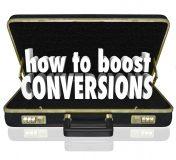Upsell
- PAYMENT PROCESSING
- MERCHANT ACCOUNTS
- HIGH RISK MERCHANT ACCOUNT
- E-COMMERCE
- CHARGEBACKS
- CREDIT CARD PROCESSING
- Marketing Strategies
- STRIPE
- DIRECT RESPONSE
- PAYMENT GATEWAY
- SUBSCRIPTION
- CRYPTOCURRENCY
- PAYMENTS
- AFFILIATE MARKETING
- SUPPLEMENT MERCHANT ACCOUNTS
- MERCHANT SERVICES
- FRAUD
- Email Marketing
- COMPLIANCE
- Shopify
- CHECKOUT
- PAYPAL
- Crypto
- SUBSCRIPTION MARKETING
- FTC
- DIRECTPAYNET
- PAYMENT AGGREGATOR
- ADULT MERCHANT ACCOUNT
- Business Opportunity
- SOCIAL MEDIA
- OFFSHORE MERCHANT ACCOUNT
- DIGITAL PRODUCTS
- Dropshipping
- CHARGEBACK FRAUD
- CREDIT CARD DECLINES
- HIGH RISK MERCHANt
- SAAS
- AI
- HOLIDAY SHOPPING
- Ads
- NUTRACEUTICAL
- ADULT GATEWAY
- BLACK FRIDAY
- AFFILIATE PROGRAM
- CBD MERCHANT
- COACHING
- CREDIT REPAIR
- CREDIT CARD PAYMENTS
- SOCIAL PLATFORMS
- ACH PROCESSING
- ADULT
- CONVERSIONS
- REFUNDS
- High Ticket
- ONLINE STORE
- Fintech
- SECURITY
- FAQ FRIDAYS
- VISA
- HEALTH
- Copywriting
- MERCHANT ACCOUNT RESERVES
- CONTENT MARKETING
- DATA PROTECTION
- RISK
- FRIENDLY FRAUD
- MATCH list
- Credit Card Processing Fees
- Uncategorized
- AMAZON SELLER
- BUSINESS COACH
- Termination
- WEIGHT LOSS
- ONLINE GAMBLING
- EUROPE
- TRANSACTIONS
- MERCHANT PRICING
- CREDIT SCORE
- Blockchain
- DATING
- TRAVEL
- Bitcoin
- Telemedicine
- USA MERCHANT ACCOUNT
- SHOPPING CART
- GAMING
- MasterCard
- MATCHLISTED
- CYBER MONDAY
- EU
- 3D Secure
- WEBSITE COMPLIANCE
- Latin American
- HAIR RESTORATION
- FTX
- META
- Metaverse
- Credit Card Surcharges
- CREDIT CARD FRAUD
- SEO
- TELEHEALTH
- Online Casino
- DECLINE RATE
- APPROVAL RATE
- Merchant Account Fees
- Firearms
- TikTok
- MCC
- Merchant Category Code
- PCI COMPLIANCE
- FITNESS
- CONTINUITY
- PSYCHIC
- PUA
- BIZ-OP MERCHANT ACCOUNT
- SUSPENDED
- MACHINE LEARNING
- SURVIVALIST MERCHANTS
- HEMP MERCHANT
- TMF
- KETO
- FANTASY SPORTS
- MOTO
- Online Reviews
- Skincare
- TRANSACTION ROUTING
- BEAUTY & COSMETICS
- DEBT CONSOLITATION
- NOOTROPICS
- CRM
- TACTICAL GEAR
- STARTUPS
- REBILL
- BNPL
- AFFILIATE FRAUD
- Info Products
- SEDUCTION
- Online Pharmacy
- DEBT COLLECTION
- Bad Credit
- MOBILE CHECKOUT
- CANADIAN MERCHANT ACCOUNT
- Upsell
- LUXURY GOODS
- SPORTS BETTING
- ORDER FULFILLMENT
- DEBIT CARD
- NFT
- Affiliate Summit
- SQUARE
- USA MERCHANT
- FOREX
- GDPR
- Guns
- LOTTERY
- Customer Questions
- CONSUMER ELECTRONICS
- PAID SUBSCRIPTION
- CONTENT SUBSCRIPTION
- COVID-19
- SUPPLY CHAIN
- AMEX
- DIGITAL MARKETING AGENCY
- INFLUENCER MARKETING
- PRECIOUS METALS
- MEDICAL SUPPLIES
- PUERTO RICO
- CORONAVIRUS
- MEMBERSHIP SITES
- 3DS2
- THERAPY
- High-Ticket Transactions
- FDA
- Dietary Supplement
- CLICKBANK
- NFTs
- DIET PILLS
- VOLUME DISTRIBUTION
- PHONE SALES
- ONLINE ACCOUNTING
- TIPPING
- SPIRITUALITY
- SECONDARY INSURANCE
- PET INSURANCE
- BAAS
- MIDs
- AliExpress
- POLITICAL AFFILIATIONS
- GIFTING
- Proposition 65
- Firearm Merchant
- OFFSHORE BANK ACCOUNT
- PODCAST
- Recession
- BANK STATEMENTS
- VSL
- Biometric Payments
- Caribbean
- YouTube
- MLM
- HAIR REMOVAL
- ASIAN PAYMENT PROCESSING
- COMMODITIES
- CASH ON DEMAND
- CASH ON DELIVERY
- SEX DOLL
- SEX TOY
- MICROLOANS
- BACKGROUND CHECK
- FREE MERCHANT ACCOUNTS
- FAKE REVIEWS
- SPY MERCHANTS
- DOMESTIC MERCHANT ACCOUNT
- INFLUENCER FRAUD
- LOAD BALANCING
- BODY ENHANCEMENT
- REMOTE LEARNING
- E-CIGARETTE
- Account Frozen
- ONLINE DATING
- eCHECK PAYMENTS
- PAYDAY LOAN
- Multi-Currency Accounts
- GlobalCoin
- VIRTUAL TERMINAL
- LIVE STREAM SELLING
- STRONG CUSTOMER AUTHENTICATION
- SCA
- ONLINE COUNSELING
- ONLINE EDUCATION
- DISTANCE LEARNING
- MICRO LOANS
- GOHIGHLEVEL