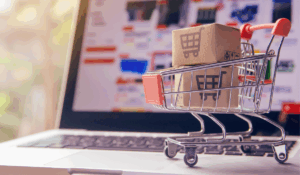Declined transactions happen to all online merchants. It’s part of running a successful store. Customers want your product, banks don’t. That’s essentially what it boils down to, especially for high-ticket merchants.
But you can do something about those credit card declines and start converting OVERNIGHT. In this post, I’ll reveal the No. 1 reason why declined transactions are happening on your store and the solution.
Check out our podcast episode on the same topic. You can stream it on YouTube, Apple Podcasts, and Spotify.
The #1 Reason for Declines: Non-Domestic Merchant Accounts
It’s as simple as that: you’re seeing a lot of credit card declines at checkout because you’re selling products to a customer base that’s not on your home turf.
The world is connected, it’s easy to shop online and have products shipped without thinking twice about where they’re coming from. Give it a few days and those products arrive at your doorstep, no questions asked. But that convenience is a double-edged sword for online merchants (less so for those selling digital products, but still applies).
You see, your merchant account has a location attached to it. That could be Canada, USA, Spain—could be anywhere. It’s usually the same country as where you opened it and the assumption is that you’re also selling to customers in that country. But we’re connected, remember? So you can sell to anyone.
That means people in Italy can buy your products from the states and have it shipped overseas. Or even a digital product—a Canadian can buy software from a German-based company. It’s easy. But the card issuer doesn’t agree with it.
They think you’re a fraud and will immediately block their cardholders from making a purchase.
Solution: Open a Domestic Merchant Account
You can open a merchant account from anywhere. And you can have multiple merchant accounts opened for the same store.
So when you see that you have a lot of foreign customers attempting to make a purchase, take hold of it. Open a merchant account where they are and set it up for use with all transactions stemming from that location.
Reason #2: Your Ticket Size Is Too High
Now that we’ve given you the #1 reason, we’ll share out runner-ups. These are the following most common reasons and are equally solvable as the #1.
High-ticket sellers, this one’s for you. If you’re products are selling for thousands of dollar—first of all, kudos to you—then banks are really skeptical about approving that purchase. It’s just too high cost, and therefore too risky.
The good news? Customers wanting to purchase a high-ticket item won’t give up so easily. There’s no need to tiptoe around the inconvenience of a declined debit card or credit card. Hence, our solution.
Solution: Lower the Charge and Nudge the Customer
You know this customer wants your product, so it’s okay to nudge them to call their bank and ask to approve the transaction. They want the product and this is the fastest way to get it. While it might add another step in the process, it’s better than losing the entire sale waiting for the customer to figure it out on their own.
To do this, have a popup message appear when the transaction fails and inform the customer, “Your bank is denying this purchase. Call them and tell them to approve it, then try again.”
You could opt for having the notice appear before they attempt to buy, too, as a warning of what’s to come.
The next thing you should do to make buying from your ecommerce store seamless is to lower the ticket price. Charges less than $1000 are almost always approved by banks without question (unless its highly out of the ordinary for that account holder).
Let’s give an example: a customer wants to buy your $3000 product—great! At checkout, break up the cost into 3 separate charges of something like $997. HOWEVER, don’t charge all 3 right away. Instead, wait at least a couple days between subsequence charges. In fact, the best way is to charge once per month.
In light of that, providing payment plans or ACH as another form of payment method is a great offer to implement at checkout. Most customers enjoy paying smaller amounts as it’s less shocking when they look at their bank account statements.
Reason #3: Your Merchant Category Code Is High Risk
Your MCC is what gives your business life. It’s the 4-digit code that every single merchant in the world has associated with their account, and there a lot of them—thousands.
A select few are high risk, and you’re probably using one of them. Now when you sign up for a merchant account, or even Stripe and PayPal, you’re asked for the MCC. Most merchants when starting out don’t know what that is or what it’s for, so they leave it blank. Doing so allows the provider to fill it in your behalf, which opens up some trouble.
As the world goes into a recession (not just the US), banks are tightening up. They’re more stringent about which purchases they approve for their customers and from which MCCs.
Your MCC is on the “do not allow” list, unfortunately. Your brand and products are seen as frivolous and therefore unnecessary for the cardholder when they should be saving up funds.
Solution: Change Your MCC
You can change your MCC, albeit not very easily. It mostly depends on how old your account is, as newer accounts are more likely to be approved for the change.
If you’ve been operating for a while, then it’s best to open a new merchant account.
Most merchants fall under multiple category codes, which means you don’t have to select the ones that are high risk. You should do some research and find out which codes are relevant to your business. In your application, put in your #1 pick and see if it gets approved. Most likely it will be if the code you chose makes sense for your business. Otherwise, you’ll get notified and asked to provide another one.
If you can manage to operate outside of a high-risk MCC, then banks won’t be so quick to decline credit card transactions from your store.
Reason #4: Your Merchant Statement Is Dirty
Every time a credit card decline happens at the point of sale, it gets sent to the processor and your statement. You actually pay a processing fee, even if the transaction is denied. All that built up decline mess dirties your statement and makes your business less attractive to processors and issuing banks.
That leads to even more declines—the direct opposite of what you want. As you probably know by now, some customers are persistent. They will retry that same card information 40, 50, even 100 times (what’s the definition of insanity, again?). It’s true, sometimes declines happen because of an expired card, wrong CVV or billing address/AVS, or not enough funds/over the credit limit. But even if insufficient funds is the culprit, that’s not stopping them from trying again (and again, and again).
So what can you do?
Solution: Scrub Your Merchant Account
Clean it up! Give your statement a good scrub by limiting the declines you send through to the processor and your account.
You can’t actually erase content from your statement, it’s already there. But what you can do is clean up what you send in starting right now.
Your payment gateway is a powerful tool. Use it to your advantage and set up limits like:
- IP addresses
- Number of transactions per card (i.e., transaction limit)
- Cards ending in certain numbers (fraudulent, lost card, or stolen card numbers)
- Maximum dollar amounts
- Card network (e.g., Visa, Mastercard)
There are more things you can set up with your gateway, but you get the idea. The best limits to set are the ones directly related to the declines you see come in, so make sure to check decline codes in your gateway.
Hopping back to the expiration date and other customer card-related info, those declines will come in with their own code linked to a specific reason. So you can also set up your gateway to tell the customer, “You entered the credit card number wrong, please make sure it’s correct.” Or, “This card has been flagged for suspicious activity. Please call your bank or credit card company.”
These types of notifications can help you deter fraudulent payment attempts, reduce declines and chargebacks, and help the customer understand what’s going on with their order. And the solution could be as simple as the customer trying a different card payment.
Do These and You’ll See Results OVERNIGHT — No to Declined Transactions, Yes to Profit
These declined transaction solutions will give you results within 24 hours. They’re also really easy to implement, it’s just a matter of doing it.