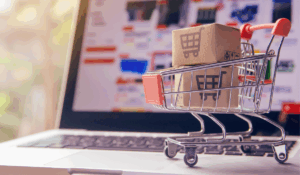Stripe keeps declining your upsells, and you’re watching potential revenue slip away with every “do_not_honor” error.
You’re not alone in this frustration. Hundreds of funnel builders using platforms like Systeme, ClickFunnels, and Shopify face this exact problem daily. Especially when their upsells trigger Code 59 fraud alerts.
Let me share a real question I received this week that perfectly captures this issue:
“I am pretty annoyed right now. About half of my upsells and bumps are declined in Stripe. (The front-end price is $7, bump is $17, OTO 1 is $49). They have the code do_not_honor, with many having a network_decline_code of 59 (which means suspected fraud). I use Systeme for my funnel. Has anyone found a way around these transaction declines?”
This business owner experiences what thousands face: legitimate transactions getting flagged as fraud, killing conversion rates and damaging customer experience.
The good news is you can fix this problem once you understand what’s really happening behind the scenes.
Why Stripe Flags Your Upsells as Fraud
Banks and payment processors use sophisticated algorithms to detect fraudulent activity.
Unfortunately, many legitimate business models accidentally trigger these same fraud signals. Your upsell sequence might look perfectly normal to you, but it appears suspicious to automated fraud detection systems.
You’re Not Vaulting Customer Data Properly
When you don’t vault (encrypt and store) customer payment information between transactions, each upsell appears as a completely new purchase to Stripe and the issuing bank. This creates several red flags:
- No CVV verification on subsequent charges
- Different transaction fingerprints for each purchase
- Missing continuity signals that indicate legitimate customer behavior
Without vaulting, your front-end offer and upsell look like two separate people making purchases, rather than one customer buying multiple items. Banks interpret this pattern as potential card testing or fraud.
Your Price Points Trigger Fraud Alerts
Sub-$10 charges are classic markers of card testing fraud. Criminals often test stolen credit card numbers with small amounts like $1, $5, or $7 to verify the cards work before making larger purchases.
When your funnel starts with a $7 charge and quickly follows with $17 and $49 within minutes, you’re mimicking fraudulent behavior patterns. The algorithm doesn’t know you’re running a legitimate business. It just sees the same sequence fraudsters use.
Stripe Radar Uses Default Settings
Most business owners accept Stripe’s default fraud detection settings without customization. Stripe Radar comes preconfigured for general e-commerce, but your specific business model needs different rules. These default settings often don’t account for:
- Rapid sequential purchases in funnels
- Low-ticket front-end offers followed by higher-value upsells
- Digital product delivery models
- Subscription or continuity billing patterns
SET UP LEGITIMATE FRAUD ALERTS
How to Fix Upsell Declines and Boost Approval Rates
Declined transactions on upsells can kill your business. However, there are strategies to ensure upsells go through without a hitch.
Implement Proper Payment Vaulting
Use vault IDs for each upsell transaction so the system treats them as part of the same original charge. This creates continuity between purchases and reduces fraud flags. Most modern payment gateways support vaulting, but you need to configure it correctly.
If your current platform doesn’t support proper vaulting, consider upgrading your payment stack. The revenue you’ll save from reduced declines often pays for better infrastructure within weeks.
Optimize Your Pricing Strategy
Raise your front-end price above $10-$20 to avoid the card testing price range. Test bundling offers to create higher-value initial transactions. For example:
- Instead of $7 front-end + $17 upsell, try $24 bundled offer
- Combine low-ticket items into single transactions when possible
- Use psychological pricing that doesn’t trigger fraud thresholds
Customize Your Stripe Radar Settings
Adjust Radar rules manually in your Stripe dashboard based on your actual transaction flow. Don’t contact Stripe support about fraud settings. This can trigger account reviews or flags. Instead:
- Review your decline patterns in Stripe’s analytics
- Identify which rules cause legitimate declines
- Adjust thresholds gradually to find the sweet spot
- Monitor results and refine over time
Combine Transactions Strategically
Consider charging the front-end and first upsell as a single transaction. You can hold the card information using vaulting and settle after the customer accepts the upsell. If they decline, you only charge for the front-end offer.
This approach reduces the number of individual transactions while maintaining the upsell experience your customers expect.
CONNECT WITH A MORE POWERFUL PROCESSOR
Platform-Specific Considerations
We’ve spoken heavily about Stripe and Stripe Radar, but there are other popular platforms to consider and customize.
Systeme and Basic Funnel Builders
Systeme excels at quick funnel launches but lacks advanced payment routing and tokenization tools. It processes each charge as a standalone transaction, increasing fraud flag probability.
If you’re scaling beyond $25,000 monthly revenue, consider upgrading to platforms with better payment infrastructure.
ClickFunnels and Advanced Platforms
Higher-tier platforms often provide better payment integration options, but you still need to configure them correctly. Many users accept default settings and miss optimization opportunities.
USE A CUSTOMIZABLE GATEWAY WITH YOUR PREFERRED PLATFORM
When to Consider Merchant Account Upgrades
If your decline rate exceeds 10%, you’re losing immediate sales, damaging your payment reputation, and risking account suspension. High decline rates signal to processors that your business model might be risky, leading to:
- Higher processing fees
- Account holds or reserves
- Potential account termination
- Difficulty obtaining new payment processing
Businesses processing over $25,000 monthly often benefit from dedicated merchant accounts with customized fraud rules and better approval rates.
OPEN A DEDICATED MERCHANT ACCOUNT
Take Action to Stop Revenue Loss
Upsell declines don’t have to drain your profits. Start by implementing proper payment vaulting, optimizing your pricing strategy, and customizing your fraud detection settings.
These changes often reduce decline rates by 30-50% within the first month.
Monitor your results closely and adjust your approach based on real data. Remember that payment optimization is an ongoing process, not a one-time fix. The revenue you save from reduced declines will compound over time. That makes this effort one of the highest-ROI improvements you can make to your funnel.
Your customers want to buy from you. Don’t let technical payment issues stand in the way of serving them and growing your business.