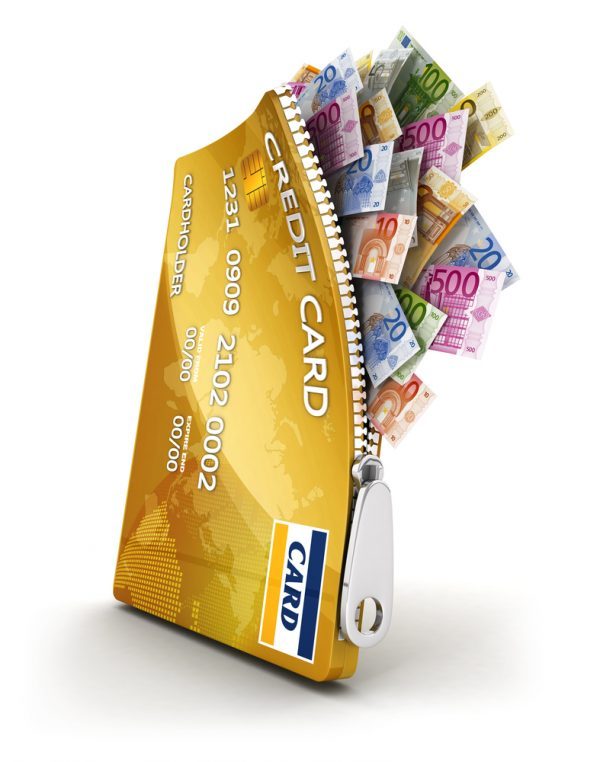Category: STRIPE
-
Stripe backs crypto…again. Should you trust it?
The global payments company has been on and off about its point of view regarding crypto seemingly since crypto’s inception. Now, it seems the payments giant Stripe is firmly stepping back into the game. But is it safe for your business, or do Stripe’s same ol’ catches still apply? Stripe, the US-based fintech company, is…
Written by

-
Why “Stripe EEA STEL Aggregation” Is Showing Up on Your Statement
Did you receive a charge on your credit card statement that stated, “Stripe EEA STEL Aggregation”? You aren’t alone. This charge isn’t nothing to be scared of—as long as you recently made a purchase that’s along the lines of the charged amount. It’s possible that you’ve recently noticed charges to your credit or debit card…
Written by
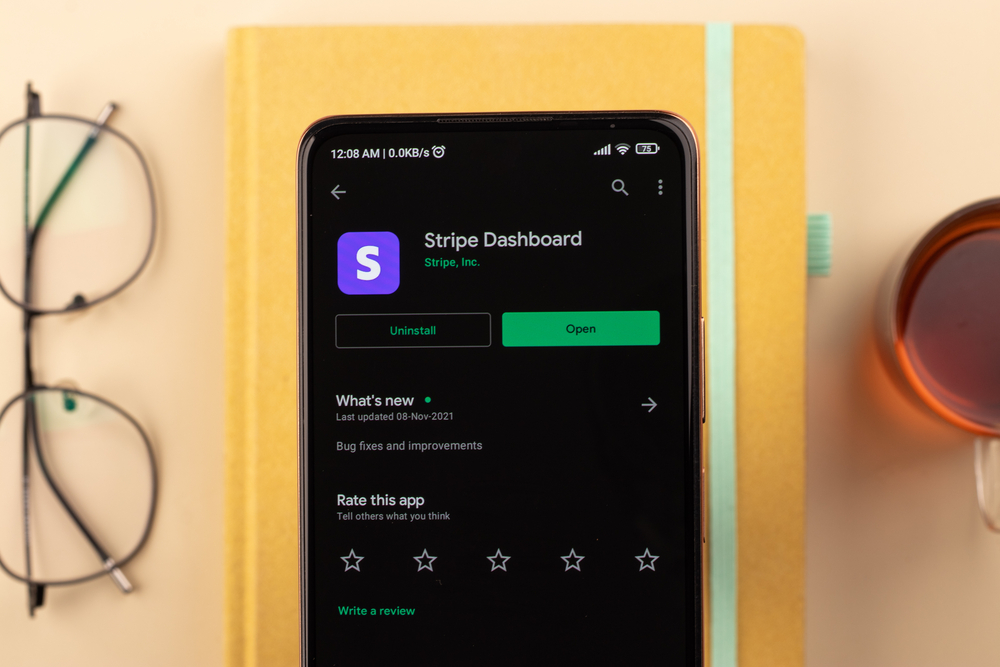
-
Stripe IPO, Disaster for Merchants
Stripe is thinking about going public, and I have an idea who the losers will be. The biggest losers of the Stripe IPO will be those who use the payment processing service. This is inevitable because Stripe has to look out for their short-term and long-term profitability by creating favorable conditions for institutional investors. If…
Written by

-
Your Payment Gateway Is a Powerful Fraud Prevention Tool
Fraud is something most e-commerce business owners are familiar with – whether it be chargebacks, false orders, or other methods. There are many different tools that can help your business prevent and protect against fraud – however payment gateways are one of the most powerful and understated tools. Payment Gateway Fraud You might think that…
Written by

-
RIP Square, iPhones as POS Devices — What Merchants Need to Do Next
Square built it’s merchant empire by providing (at the time) easy-to-use dongles that turned your smartphone into a point-of-sale (POS) device. Over the years, those devices have been upgraded to fit other pieces of technology including tablets like iPads, more operating systems like iOS and Android, and target more merchant categories. How many times have…
Written by