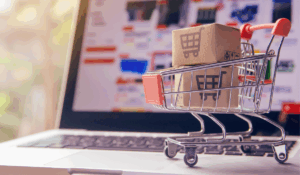As we stride into 2024, business owners need to keep a keen eye on the evolving landscape of email marketing. Google and Yahoo have rolled out some significant changes to their email sender requirements, and these aren’t just tiny tweaks! They’re major shifts that could impact how your emails are received – and whether they land in the inbox or spam.
So, let’s get into exactly what these new requirements are and what you need to do to keep your emails compliant and in the inbox.

1. Email Authentication Protocols
Think of SPF (Sender Policy Framework), DKIM (DomainKeys Identified Mail), and DMARC (Domain-based Message Authentication, Reporting, and Conformance) as your email’s VIP access pass. Just like a VIP pass gets you smoothly through security at a big event, these protocols help your emails glide through inbox filters with ease.
SPF is like your email’s ID badge. It tells the world which mail servers are authorized to send emails on behalf of your domain. This way, inbox providers can easily spot the impersonators.
DKIM steps it up a notch. It adds a digital signature to your emails, essentially sealing them with a virtual wax stamp. This signature verifies that the email hasn’t been tampered with since it left your outbox.
The DMARC policy is the eagle-eyed security guard. It checks that the SPF and DKIM records match and aligns with the sending domain. If something’s amiss, DMARC records tell the inbox provider how to treat the email – whether to deliver it, quarantine it, or reject it outright.
So, why are these protocols your new best friends? Simple. They prove your emails are legitimate, protect your reputation, and significantly increase the chances of your emails landing right where you want them – in your subscribers’ inboxes. Plus, in a world where email phishing is all too common, these protocols are your front-line defense in building trust with your audience.
Remember, setting up these protocols isn’t just a one-time task. Regularly review and update them to ensure they continue to be your email’s VIP pass to the inbox party.
We can help you stay compliant. Get in touch!
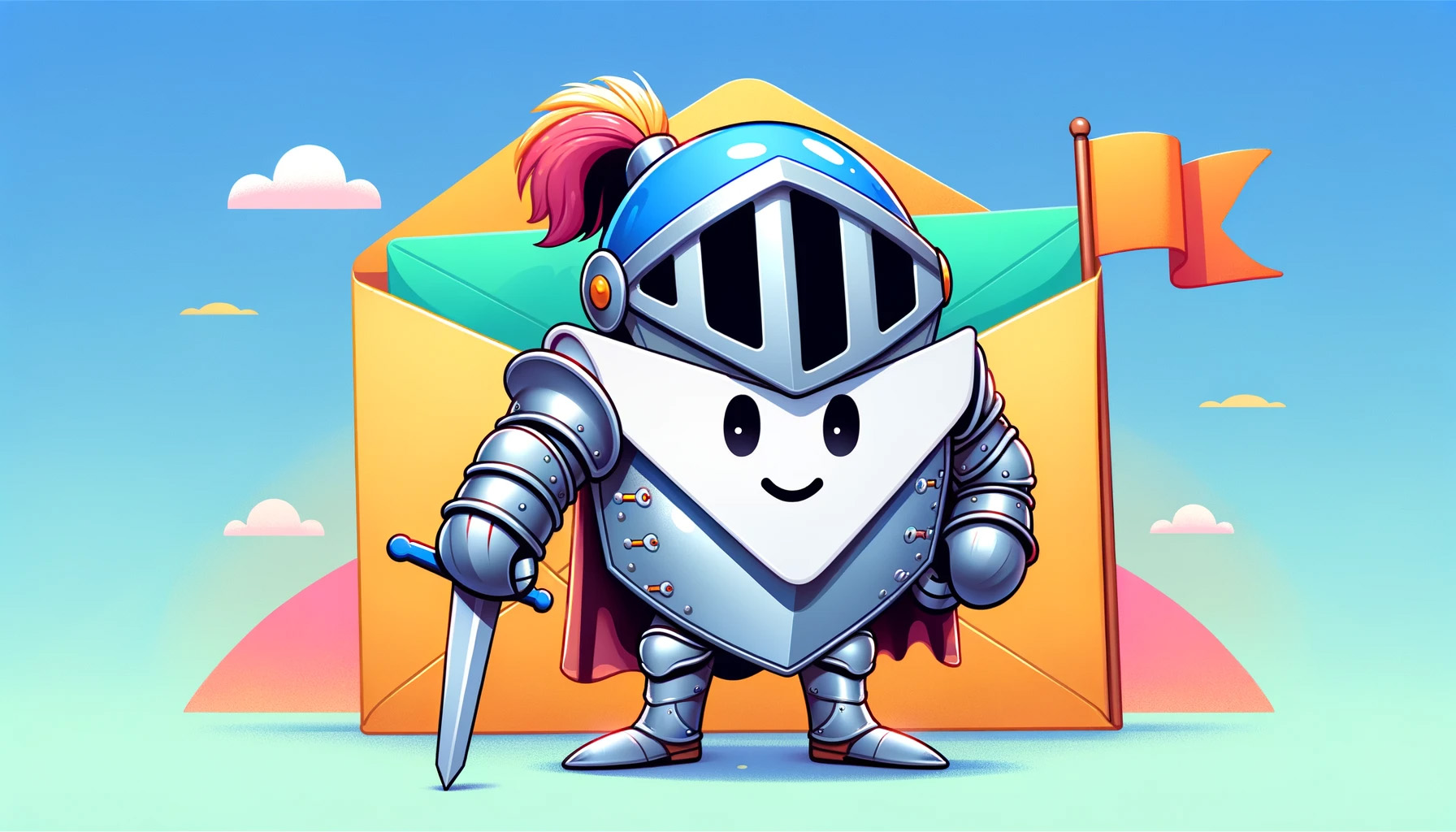
2. TLS Connection
Imagine sending your emails out into the world dressed in medieval armor. That’s essentially what TLS (Transport Layer Security) does for your messages. It’s like armoring up your emails to ensure they travel safely and securely across the internet.
TLS is a security protocol that encrypts the connection between your email server and the recipient’s server. Think of it as a secret code that only your email and the recipient’s inbox can decipher. This encryption protects your emails from eavesdroppers and hackers who might want to intercept and read your messages.
In today’s digital world, where privacy concerns are sky-high, using TLS is like having a trusty knight safeguarding your emails on their journey. It reassures your subscribers that you’re serious about protecting their data and privacy.
Plus, major email providers like Google and Yahoo are now insisting on TLS for email transmission. It’s not just a best practice; it’s becoming a standard. So, suit up your emails in their digital armor and send them forth with confidence.

3. One-Click Unsubscribe
We’ve all been there – sifting through endless emails, looking for that elusive unsubscribe link. Well, it’s time to flip the script for your subscribers. Embracing the one-click unsubscribe approach is not just about compliance; it’s about respect and convenience for your audience.
Think of the one-click unsubscribe feature as a giant, friendly button in your emails, offering a hassle-free way for subscribers to opt-out. It’s a straightforward and transparent method that enhances the user experience. When subscribers know they can easily leave, it paradoxically makes them more comfortable staying.
This approach also helps maintain a cleaner and more engaged email list. You’re essentially filtering out the uninterested parties, ensuring that your content reaches those who genuinely value it.
Moreover, a simple and visible unsubscribe option reduces the likelihood of your emails being marked as spam. It’s a win-win: your subscribers don’t feel trapped, and your email deliverability stays strong.
Gmail is making this really simple to comply with (which is especially useful for bulk senders) but allowing you to show a list-unsubscribe header button right in the From field.
So, make that big, bold unsubscribe button a feature to be proud of. It’s a symbol of your commitment to quality and respect for your subscribers’ choices.
Boost email conversions with DPN as your partner.

4. Low Spam Rates
Keeping your spam rates low is like ensuring your ship doesn’t hit an iceberg. It’s crucial for the health and longevity of your email campaigns. The magic number to remember here is 0.3% – staying below this spam complaint rate threshold is imperative to maintain a good sender reputation with email providers like Google and Yahoo.
But why is this number so important? High spam rates can sink your emails straight to the spam folder, dramatically reducing your reach and effectiveness. When your emails are consistently marked as spam, it’s a sign that something’s off – maybe your content isn’t resonating, or perhaps you’re hitting inboxes that don’t welcome you.
So, how can you keep those rates low and prove you’re not a spammer? It starts with understanding your audience and sending relevant, valuable content. Use segmentation and personalization to ensure your messages hit the mark. Respect the inbox – don’t bombard your subscribers with too many emails, and make sure what you’re sending is what they signed up for.
Remember, a low spam rate is a badge of honor in the email marketing world. It reflects that you’re not just reaching inboxes – you’re welcomed there.

5. Reverse DNS Records
Imagine your emails are travelers heading to a foreign country. Just as travelers need a passport to enter, your emails need reverse DNS records to gain smooth entry into inboxes. Reverse DNS (rDNS) is like the digital passport of your email server, telling the receiving email systems that your server is legitimate and trustworthy.
When you send an email, the receiving server will look at your server’s IP address and check its reverse DNS record. If the rDNS matches and shows a reputable domain, it’s like having a verified stamp in your passport – it builds trust, reduces the likelihood of your emails being mistaken for spam, and even boosts your overall sender reputation.
In short, think of reverse DNS as the authentication handshake between servers – it’s a way to acknowledge, “Yes, I know who you are, and you’re welcome here.”
Marketing on point but no leads? We can help fix it.

6. Alignment of SPF or DKIM Domains
In the world of email marketing, ensuring that your ‘From’ domain name aligns with your SPF (Sender Policy Framework) or DKIM (DomainKeys Identified Mail) domains is like making sure your puzzle pieces fit perfectly. It’s all about consistency and authenticity.
Alignment means that the domain you use in your email’s ‘From’ address should match or be related to the domain you’ve authorized through SPF or DKIM. Why is this important? Well, it’s a key factor in acheiveing DMARC alignment, which is like a seal of approval for your emails.
This means that as a business, you cannot use @gmail.com or @yahoo.com, otherwise you risk email delivery success, email security, and reputation.
When your SPF or DKIM domains align with your ‘From’ domain, it tells mailbox providers that you’re consistent and transparent in your email practices. It’s like showing your hand in a card game – you’re letting everyone know you’re playing fair. This alignment helps in building trust with ISPs (Internet Service Providers) and inbox providers, ensuring your emails are more likely to land where they should.
Remember, alignment isn’t just a technical tick-box; it’s an integral part of your relationship with your subscribers and their trust in your emails. Proper alignment reduces the likelihood of your emails being marked as spam and enhances your overall deliverability and reputation.
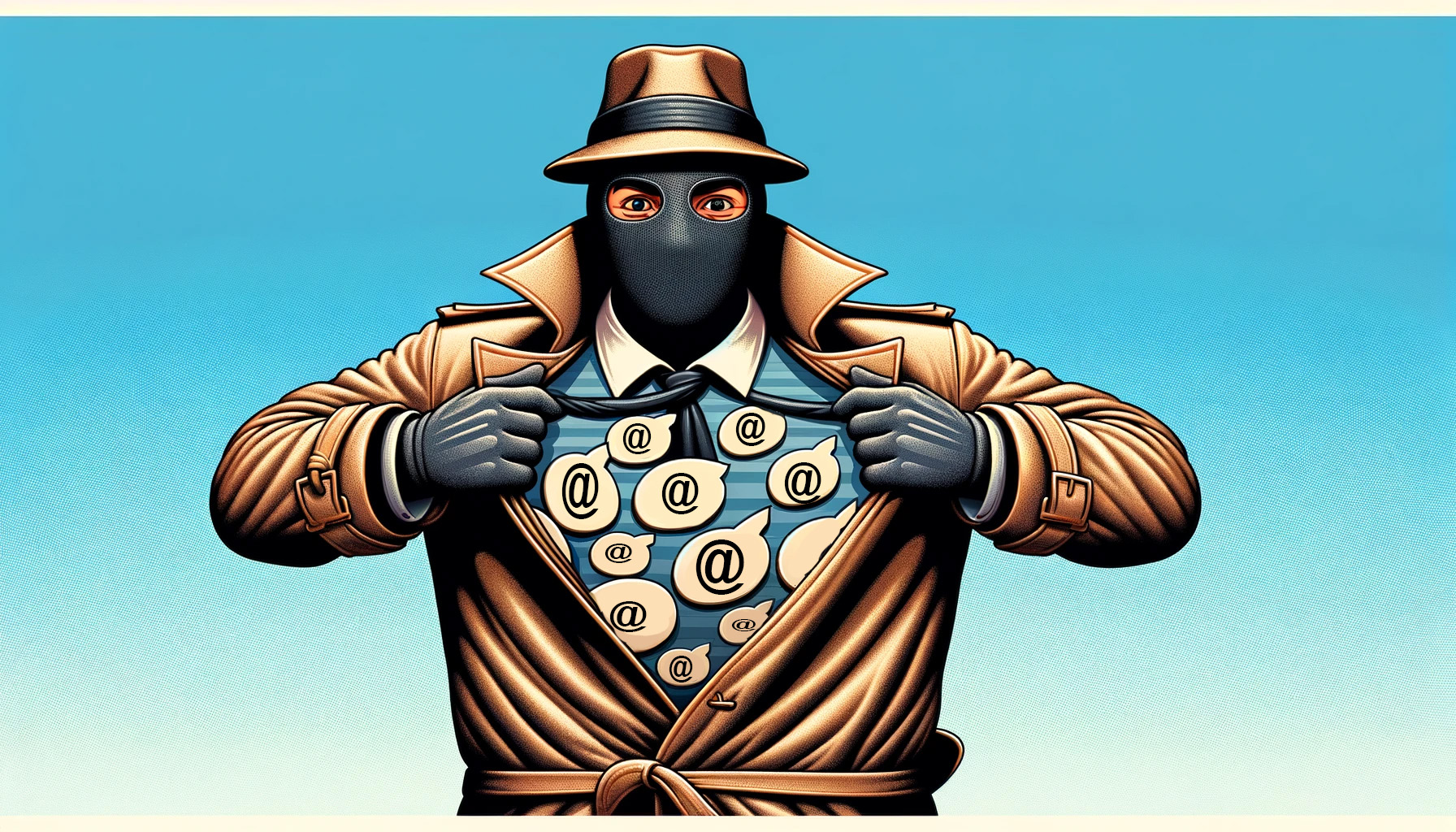
7. Avoid Impersonating Gmail ‘From:’ Headers
Navigating the email marketing world requires not just creativity but also a strong sense of ethics, especially when it comes to your ‘From:’ headers. One critical rule is to avoid impersonating Gmail accounts or any other email service in your ‘From:’ headers.
Impersonating a trusted brand in your email headers is like wearing a disguise to gain trust – it’s deceptive and can quickly lead to a loss of subscriber confidence and, more importantly, can get you flagged by email providers. When you send an email, your ‘From:’ header should clearly represent who you are or your organization, not someone else.
The key here is trust. You want your subscribers to open your emails knowing that they are genuinely from you, not because they were tricked into thinking it’s from a different, perhaps more familiar sender. Building a lasting relationship with your audience is based on honesty and integrity, starting with a clear and genuine ‘From:’ header.
So, steer clear of any practices that might be considered misleading. Let your own brand’s strength and reputation be the reason people open and engage with your emails.
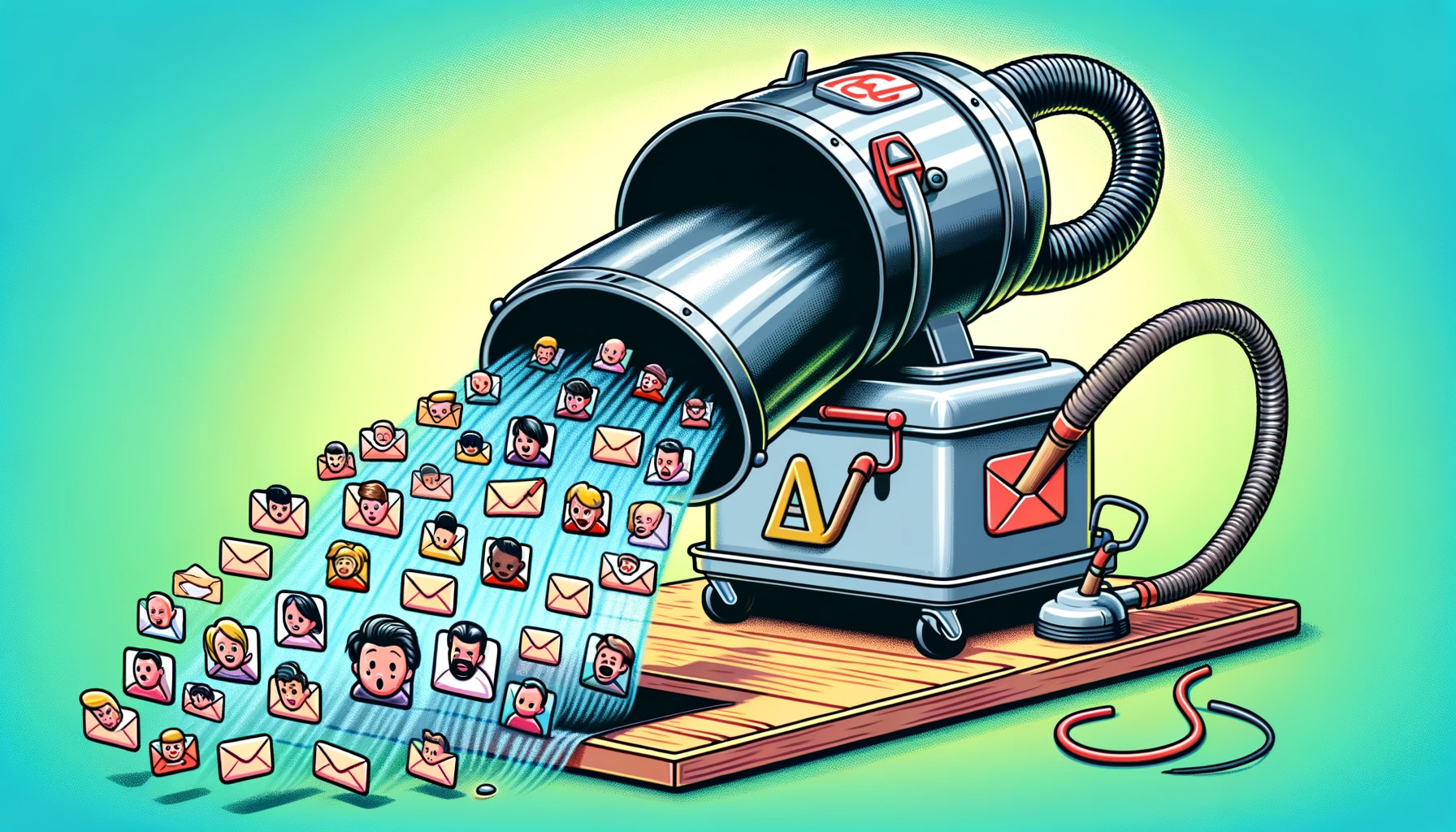
8. Regular Email List Cleaning
Just like spring cleaning your home brings a sense of order and efficiency, regularly cleaning your email list does the same for your marketing campaigns. Think of it as decluttering your digital space.
Over time, email lists can become clogged with inactive or invalid addresses. These could be users who’ve changed their email addresses, or simply those who no longer engage with your content. Sending emails to these addresses is like mailing letters to empty houses – it just doesn’t make sense.
Regularly scrubbing your email list does more than just improve your open and click-through rates. It enhances the overall health of your marketing efforts. By removing non-responsive or outdated contacts, you’re ensuring that your content reaches an audience that’s genuinely interested and engaged. This, in turn, improves your sender reputation and deliverability.
So, don’t shy away from regular list clean-ups. It’s an essential practice to keep your email marketing strategy sharp, focused, and effective.

How Does Your Email Marketing Fare?
As you navigate the ever-evolving world of email marketing, remember that staying ahead isn’t just about adapting to changes; it’s about leveraging opportunities. If you’re dealing with high-risk transactions, having a robust and reliable payment processing solution is key.
This is where DirectPayNet comes in. Specializing in high-risk merchant accounts, DirectPayNet offers tailored solutions that align with your unique business needs. Whether it’s mitigating risks, improving transaction success rates, or providing secure payment options, DirectPayNet is your ideal partner in growth.
So, if you’re looking to elevate your high-risk business with a merchant account that understands your challenges and supports your ambitions, it’s time to explore what DirectPayNet has to offer. Take the leap and turn your email marketing efforts into profitable opportunities with DirectPayNet.