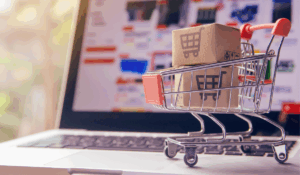Like most businesses, your e-commerce payments system is likely a pretty complex web of integrations and back-end processes. After all, the world of credit card processing isn’t a simple one.
However, if you dig deeper into this web, you might find that there are some pretty significant opportunities for improving efficiency and cost effectiveness.
To understand how to optimize payments in order to thrive in the recession, it’s essential to have a solid grasp on the typical flow of an online transaction:
- A customer places an order on your website
- The customer enters their debit card, account/routing numbers, digital wallet, or credit card payments information
- The issuer authorizes the transaction
- The customer receives confirmation that their order has been placed
Yeah, you know this stuff already. But have you optimized each aspect of it? Below are some of the top ways to optimize payments and secure your business’ future.
Optimize payment gateway integrations.
Utilize Your CRM
It’s important to have a clear view of how much revenue you’re generating from each channel and the volume of traffic that leads to those sales.
This information can be used for planning purposes, but also helps with optimizing payment integration. For example, if you find that a certain payment gateway is generating less revenue than others, it may be time to remove it from your checkout flow or consider switching providers altogether.
Doing so will eliminate some costs on your end while improving the checkout experience for your customers, helping to bump up conversions and retention.
Customize the Payment Gateway
While it might seem like an unnecessary step in the process, customization options can help streamline the customer experience (and your own) for every card transaction by enabling two-way communication between merchants and customers.
For example, if shoppers are shopping at different times throughout the day (and making purchases), they may prefer having their receipts sent via email versus text message—and this customization option allows them to choose what works best for them without sacrificing security or reliability in any way.
A really good payment option to consider is cross-border payments. The US economy may be in a recession, but that doesn‘t mean the EEA is. You can easily add multiple currencies to your gateway in the backend or by asking your payment provider.
You can also eliminate specific card networks if only a handful of customers use that payment method on your store. For example, if American Express is too expensive to process, then you can optimize payment gateway to only allow Visa and Mastercard, which will lower transaction costs.
Your gateway has a ton of customization options if you’re willing to dig into it. And at this point, you should be considering every option to secure your business through a recession.
Optimize costs in other areas of your business.
Payment optimization doesn’t only apply to accepting payments from your customers. You should also look at optimizing costs in other areas, including:
- Cost of Goods Sold (COGS) – This is the cost of the product you buy. If a product costs $5.00 and you sell it for $10.00, your COGS will be $5.00 per unit sold. During a recession, it might do well to decrease your markup if you notice a steady drop in sales.
- Cost of Marketing – The cost involved with omnichannel marketing for your products through advertising, public relations, and other means. Analyze all your marketing platforms and eliminate the ones that aren’t bringing in new customers.
- Shipping Costs – The costs associated with shipping products from one location to another can be significant if you have multiple locations or high volume orders that need to be shipped quickly. You can negotiate with suppliers for better shipping rates, create minimum quantity orders to alleviate shipping costs, or find local suppliers/warehouses.
- Returns Costs – Some customers may return items they’ve purchased from your online store due to circumstances beyond their control such as receiving an incorrect item or not liking it. Either way, you’re bound to get return requests. Rewrite the return and refund policy on your site to better reflect your stance.
Optimize the checkout experience.
Optimizing the payment experience at checkout is an important part of preparing for a recession.
The first thing you should do is to make sure the checkout process is user-friendly, so that your customers can easily find and complete their order.
Once they get to the checkout page, it’s also important to make sure it’s easy for them to navigate through each step of the process.
A long and complicated checkout process will only frustrate customers and increase dropoff rates. Try minimizing the number of steps required in order to complete an order (for example by using one-click ordering or by automatically adding multiple items together into one transaction).
Optimize payment security features at checkout.
The first step in any payment optimization plan should be to ensure that you’re using a PCI-DSS compliant payment gateway.
A compliant payment gateway will help ensure that your customers’ sensitive information remains safe as it moves between them and your business — something that’s critical during these days when security breaches seem to be every other headline on the news.
You’ll also want to make sure that your payment gateway offers features like 3DS (Address Verification Service), AVS (Address Verification Service), CVV (Card Validation Code) and 2FA (Two Factor Authentication). These features help verify the information provided by customers before authorizing a transaction.
Optimize payment gateway response automations.
A great way to be proactive and make your business more efficient via payment optimization is by configuring your gateway response automations.
These are automated responses triggered when a customer completes a transaction on your website. They are designed to automatically send information back to the customer via email or text message (SMS).
This can include confirmation emails that provide tracking information, shipping notifications and more. Optimizing these automations for each customer and each transaction will help ensure that you are providing fast, consistent service without having to spend extra time or money on customer service.
Optimize payment billing descriptors on customer bank statements.
One of the best ways to avoid chargebacks (especially during a recession) and help customers understand their purchases is to optimize your billing descriptor. The descriptor is the text that appears on the credit card statement.
A common mistake is to put all of your company information in this descriptor, which can lead to customers getting confused as to what they’ve bought from you. This can result in a chargeback if the customer decides that he or she didn’t authorize the purchase.
Don’t just list your company name; use a short descriptor that includes only essential information. One of the best pieces of information you can put is your website and/or your phone number. You have limited space on the description, so optimizing this payment information is essential.
Optimize bank decline message responses received through your payment gateway.
Declines happen all the time. In a recession, it’s more than likely due to insufficient funds. But receiving this bank decline message doesn’t mean you’ve lost a sale. Instead, you can automate the response and turn it into something profitable for you while allowing your customer to obtain the item they way (and appearing like your customer service is 5-star quality).
You can optimize decline message responses by updating your settings in the backend of your gateway in order to provide more detailed information about why a transaction was declined or failed.
Then, you can provide a small discount code to lower the price for them as well as offer customers a Buy Now, Pay Later option. Services like Klarna, Afterpay, and Affirm provide customers with affordable payment options. They best thing about them is there’s no risk of chargebacks or partial payments to you.
A lot of declines can happen, too, because the ticket price is too high. Implement a payment strategy that keeps each transaction below $100, breaking up customer purchases into several charges at a time to increase the approval rate.
With payment optimization, your business is slimmed down and ready for a recession.
The first step to recession-proofing your business is to realize that you don’t need to be a victim of economic downturns. You can use the opportunity of a recession to re-evaluate your business model and make changes that will help boost your bottom line.
Payment optimization is a great way to make sure you’re getting the most out of your business. When an e-commerce payment gateway helps facilitate transactions, it can be a great boon for both consumers and merchants alike. The next time you want to accept payments online, consider optimizing your checkout experience by reviewing our steps outlined above.