
PayPal Account Frozen—Is Your Bank Account Next?
Mar 28, 2022 3 minute Read
We get a lot of messages from people in industries like coaching, health and beauty, adult, and dropshipping about their PayPal accounts being frozen.
It’s a tough time for merchants when this happens. You can’t process payments from customers, you can’t access funds within your PayPal account, and you can’t fulfill orders.
Essentially, your online store is shut down. But there’s something you can do about it.
Follow our guide to understand why PayPal froze your funds, how to prevent it from happening again, and how to recover your money.
This is a write-up of our podcast episode on the subject. Click here if you’d like to listen, or here if you’d like to watch.
Can PayPal Freeze Your Bank Account?
Naturally, if your PayPal account is frozen (as well as the funds within), your next question is, “can PayPal freeze my bank account?”
No, PayPal cannot freeze your bank account. They cannot freeze what they don’t have access to, so their power is limited only to freezing:
– Your PayPal account
– Your PayPal balance
– Your ecommerce store’s payment processing and payment gateway
However, your checking account isn’t necessarily safe. With a frozen PayPal account, you may end up on the MATCH list which can affect your ability to sign up with new processors or merchant accounts, thus affecting your small business banking power.
If you’re wondering, “why did PayPal freeze my bank account,” then either it’s an indirect effect of your PayPal account freeze or you are referring to the funds in your PayPal account, not your bank account.
Why did PayPal Freeze Your Funds?
PayPal freezes funds for a variety of reasons. As a payment aggregator, they put themselves at risk when processing the payments for high-risk merchants.
In order to protect themselves, they have strict triggers and terms of service that allow them to freeze funds and shut down stores.
You’ve Scaled Too Fast
Scaling is what every business owner wants to experience. So how can scaling a business be negative? Only when using PayPal (or Stripe or Square).
If within just a few months of opening your account you begin processing upwards of $25k, that large amount of money is a trigger their algorithm makes. When PayPal sees a growth pattern like this, they need to review your account and business activity so they put you on hold.
Getting your PayPal account frozen for scaling is common for dropshippers, coaches, and supplement sellers.
There Is an Uptick in Disputes
It doesn’t have to be much, just one or two will do the trick. If you generally receive around 10 per month, but then you happen to get 12, that’s a flag.
PayPal takes chargebacks and refunds seriously, so they closely monitor their merchants’ dispute and chargeback ratio to make sure it stays below 1%. Even if that extra dispute doesn’t push you over the threshold, PayPal can overly react and flag your business account as suspicious or risky. They’re protecting themselves from fraudulent activity, scams, and potentially illegal activity.
It’s important to keep your chargeback ratio low, whether your PayPal customer account is frozen or not. You can do this by disputing chargebacks, enforcing your refund policy, and setting up other triggers. There are also a few things you can do for preventing chargebacks with the card issuer.
Can PayPal Legally Hold Your Funds?
Yes, unfortunately PayPal can legally freeze your funds.
What we’ve seen argued is that payment transmitters cannot legally hold funds (after 24 hours). But PayPal, in this instance, is your payment processor not your payment transmitter. When it acts as a transmitter, PayPal simply sends your funds from one personal account to another. It’s not processing a payment, it’s simply moving money.
They are the service you are using to process and accept credit card and debit card payments. Therefore, they are legally allowed to hold funds.
As a payment processor, PayPal abides by the rules of Visa and MasterCard, which state that somebody can dispute or request a refund for a transaction within six months of the purchase date.
PayPal is responsible for giving those funds back to the customer if requested. So, if they did not hold funds from merchants and get a refund request, then that money comes from their own pocket. To avoid this, they hold money from you to ensure payment.
They Can Hold Funds for 6 Months
Your next question is, “how long can PayPal hold funds for?” The answer is up to 6 months. There’s a 6-month period for refund requests, so PayPal can legally hold funds from you for up to 6 months.
But that doesn’t mean they always do. In rare cases, you can get funds returned within a few days. Sometimes you can get them returned in a few weeks.
You Can Sue PayPal
Sure, of course you can. But it’s expensive. Going the legal route should always be your last resort.
You could take PayPal to Small Claims Court if the amount is less than $10k. BUT, if…
– You aren’t abiding by all 25 pages of PayPal user terms and conditions
– There’s an uptick in disputes, chargebacks, or refund requests
– You are processing payments on a website not reported to PayPal
– You are on the MATCH list
…then PayPal can put your funds and account on hold.
If you do end up going to court, you’ll spend a fortune in legal fees.
Can You Get Your Money Back from PayPal?
Yes, you can get your money back from PayPal. Here’s your plan of action.
1. Determine if Your Account is Suspended or Closed
You won’t know the status of your account right away. The best way to determine whether you’re suspended or closed is by emailing PayPal resolution center and saying, “I don’t have access to my funds. Can you advise me on when my account will be reactivated?”
If they don’t respond with a clear answer (e.g., “your account will be reinstated within 2 days”), then your account is more than likely closed permanently or suspended for a very long time.
If your PayPal account is closed, your top priority is getting another payment processor. You need a new processor to start accepting payments and orders on your site.
– The fastest (but not sustainable) solution is opening a new account on Stripe.com.
– The best long-term solution is to open a merchant account.
2. Send an Email and Letter
Don’t send an email the next day. Wait somewhere between 7 and 10 business days, then send an email and a letter.
Here’s how to handle the email:
– Copy [email protected] and CC as many people from the compliance, risk, and legal departments (as well as the person you’ll send a physical letter to).
– Explain who you are, advise them that you haven’t had access to your funds for the last 7-10 days, and inform that you cannot continue operations.
And here’s how to handle the letter:
– Send a registered letter that has tracking and requires a signature.
– Send it to PayPal’s compliance or department, addressed to someone (preferably at the executive level).
– Ask for 50% of your money back, not 100%.
– 30 days after receiving the initial 50%, send another letter asking for another 50% or 60% release.
You don’t want to ask for 100% of your funds back because, realistically, it won’t happen. PayPal needs some wiggle room to pay for any refunds or chargebacks over the next 6 months.
You also don’t want to ask for the other half of the funds after receiving the first half. The money needs to trickle, and you need to be willing to leave PayPal with about 5% of those funds.
Expect a snail mail response within one week. PayPal actually does respond to registered letters. This enforces the fact that email is not enough—you need to do both.
Depending on the response you receive, you can go the legal route if you so wish. But do the initial email and letter by yourself first, then wait for the response and decide if you want a lawyer.
Quick note: calling the PayPal customer service phone number can also benefit you, if you can keep you tone friendly, know who to speak to, and know what to say.
3. Open a Merchant Account
You need to be opening a merchant account while you’re trying to get your funds back. So while you want your money back, of course, you also need to be securing a new payment processor.
If you opened a Stripe account, great. But that’s not sustainable. Stripe is just like PayPal and will shut down your business in a heartbeat for the exact same reasons.
Your relationship with PayPal is strained at this point. Odds are slim that your account will be reinstated, so don’t bet on getting your business back up and running with them.
DirectPayNet Connects You with Reliable Payment Processors That Support Your Business
If you are a dropshipper, coach, supplement seller, or work in the adult space, don’t use PayPal. PayPal payment processing is not meant for you. They say so in their user agreement, and using them will lead to account limitations.




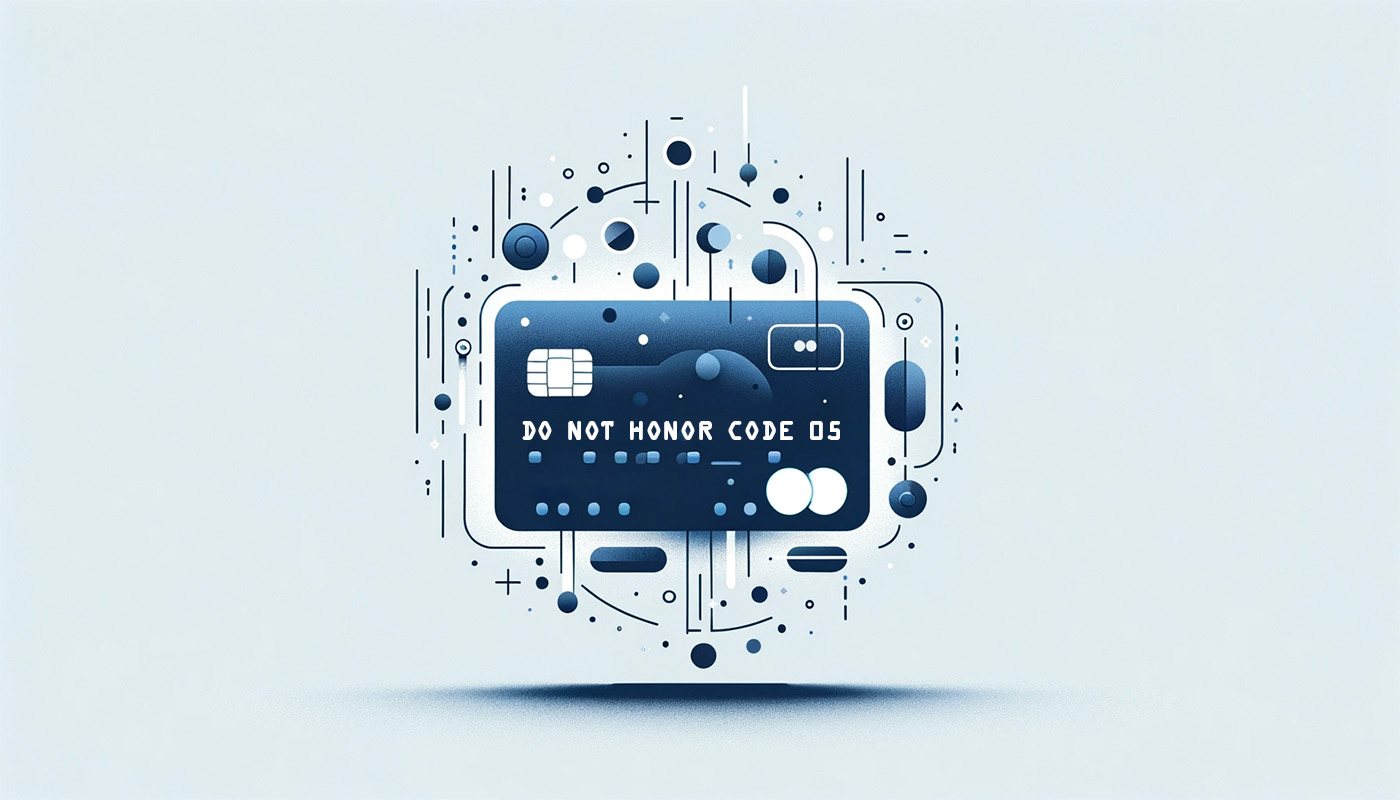

7 thoughts on “PayPal Account Frozen—Is Your Bank Account Next?”