Are you tired of your carefully crafted emails ending up in the digital abyss of the junk folder?
You’re not alone. There’s nothing more disheartening than sending out an email, only to have it sidelined by an overzealous spam filter. But worry not! Whether your customers are using Outlook, Gmail, or Yahoo, we’ve got exactly what you need to know on how to stop mail from going to spam.

Why Your Emails End Up as Junk
Knock, knock! Who’s there? Sadly, it’s not your newsletter—it’s stuck in the spam dungeon again. But before you send out a search party, let’s uncover why your emails are playing hide and seek with your customers.
- Firstly, let’s talk consent. Imagine walking into someone’s house uninvited—awkward, right? That’s what it’s like when you send emails without permission. Always ensure your recipients have opted in to receive your treasure trove of wisdom. This also helps prevent you from sending to inactive addresses.
- You MUST have a clear, easily accessible unsubscribe button. It doesn’t have to be front and center, but it does have to be noticeable.
- Now, let’s peek at the sender info. If the sender’s email address is hidden or weird, you might as well be wearing a “Spammy McSpamFace” name tag. Keep it real and keep it you. Use your actual business name to build trust and recognition. This will help reduce spam complaints.
- Don’t have a postal address in your email? That’s like hosting a party and forgetting to tell people where it is. It’s a legal requirement, too, thanks to the CAN-SPAM Act, and it reassures your readers that you’re a legitimate business.
- Avoiding spam trigger words is like dodging lasers in a spy movie. Words like ‘free’, ‘guarantee’, or ‘no risk’ can set off alarms. Instead, use language that speaks to the genuine value you offer.
- Think you nailed the subject line? Think again. A weak subject line will send your email right to the spam folder.
- And remember, while you might love to add attachments or big flashy images of your products, email clients can mistake these for unwanted bulk mail. It’s all about balance—like a good diet, your emails should have a healthy mix of text and visuals.
- Lastly, don’t ignore the power of proofreading. Spelling and grammar mishaps are like showing up to a job interview in a clown suit; they just don’t make a good impression.
Too many reports and you can get MATCH-listed. Let us help.
Building and Maintaining Your Email Cred
Your sender reputation is like your gym badge—without it, you’re not getting through the door. It’s the score that email services use to judge if you’re the real deal or just another spammer in disguise. So how do you bulk up that reputation and flex it in front of the spam filters?
Start with a warm-up: ensure that every piece of email you send is crisp, clean, and wanted. This means saying ‘no’ to unsolicited email blasts and ‘yes’ to quality email content that your subscribers have signed up for.
Just like a balanced diet is key to a good workout, a balanced email is key to good deliverability. Make sure every email includes your correct contact information, a straightforward way to opt-out, and a pinch of personality. Remember, people connect with people, not faceless brands.
Next, pump up your authentication game. Protocols like SPF, DKIM, and DMARC aren’t just fancy acronyms; they’re your email’s personal trainers, ensuring it stays on the straight and narrow path to the inbox.
And don’t forget to cool down. Regularly clean your email list to remove those who don’t engage. It’s like clearing out the dead weight to help you perform better.
Stay consistent with your routine, and over time, you’ll see your sender reputation soar. And just like any good workout, the results will speak for themselves—emails that land in the inbox, not spam.

The Art of the Subject Line
Think of your subject line as the headline of your email’s personal ad. It’s the first thing your customers see and it’s your one chance to make a dazzling first impression. So, how do you craft a subject line that’s like the perfect handshake—firm, friendly, and inviting?
First, be clear and direct. Your readers are busy people who appreciate straightforwardness. Instead of “Lose Weight Fast!”, try “5 Natural Supplements for Healthy Weight Management”. It’s informative, specific, and spam-filter friendly.
Inject a dash of curiosity without being cryptic. “The Secret Ingredient for Enhanced Energy” piques interest without sounding like you’re about to reveal state secrets.
Personalization goes a long way. “Mike, Boost Your Workout with Our Latest Protein Blend!” feels a lot more personal than “Dear Customer.”
Keep it short and sweet. With most people checking email messages on mobile, you’ve got about 30-40 characters to get your point across. Think of it as a tweet for your email.
And lastly, avoid those spammy no-nos. ALL CAPS, excessive punctuation!!!, and words like ‘free’, ‘guarantee’, or ‘no risk’ can trigger the spam sirens.
Craft your subject lines like a mini masterpiece, and watch as your open rates paint a picture of success.
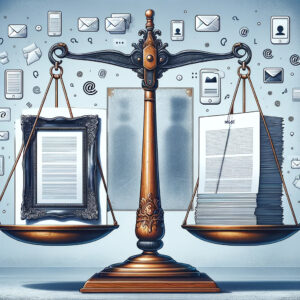
Content Balance and Design
Walking the tightrope between content and design in your emails is like creating a perfect smoothie—too much of one ingredient and it’s unpalatable. Your emails should be a blend that’s just right.
Think of large images in your emails like a sugar rush—they look tempting, but they can crash into the junk email folder. Instead, balance your visuals with informative, relevant text. A sprinkle of high-quality images alongside hearty, nutritious words ensures your emails provide value and taste for the reader.
Attachments are like adding too many supplements to your diet; they can be overwhelming and, in emails, raise red flags with spam filters. If you must include attachments, make sure they are relevant and not too heavy. Otherwise, it’s like asking your customers to deadlift before they’ve even had their pre-workout shake.
And when it comes to design, simplicity is your friend. A clean, responsive design that looks good on all devices, especially mobile, is like a well-fitting gym outfit—it just works. Avoid the clutter of too many fonts, colors, and elements. Aim for a minimalist design that directs focus to your message.
Remember, the goal is to engage, not to overwhelm. Keep your content balanced, your design sleek, and watch your emails flex their way into the inbox.
The Unsubscribe Link
It might seem counterintuitive, but the unsubscribe link is like the best workout buddy you never knew you needed. It’s not there to sabotage your gains; it’s there to make sure you’re only lifting with people as committed as you are.
Make your unsubscribe link easy to find. Tucking it away is like hiding vegetables in a child’s dinner; they’ll find it eventually, and they won’t be happy about it. A clear unsubscribe process shows confidence in the value of your content and respects the reader’s choice.
So, go ahead and highlight that unsubscribe link. Make peace with it. It’s not the end of a customer relationship; it’s the beginning of a more focused, quality-driven email strategy.
The Healthy Email List Regimen
A flourishing email list is like a well-tended garden; it requires regular care and doesn’t take kindly to neglect. Just as overgrown weeds can choke out your plants, a cluttered list can suffocate your email deliverability.
Trim the dead ends. Regularly prune your list of subscribers who haven’t engaged in a while. It’s not about having the biggest list; it’s about having the healthiest one. This keeps your engagement rates in tip-top shape and your deliverability score buff.
Tend to the soil. Segmenting your list via your email provider allows you to personalize your content like you’d cater nutrients to different plant types. This kind of attention makes your emails relevant, and relevance gets you into the inbox.
Reported as fraud? It can affect your merchant account!
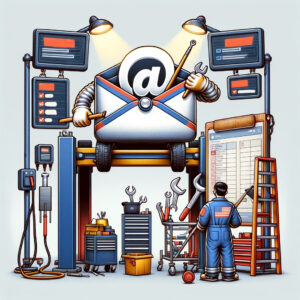
Authentication and Testing
Just like a car needs a regular tune-up to run smoothly, your email campaigns need a technical check to ensure they’re firing on all cylinders. Let’s pop the hood and look at two critical components: authentication and testing.
Authentication is like your email’s ID card, telling the email world, “I am who I say I am.” It’s not just a nice-to-have; it’s essential. Setting up protocols like SPF, DKIM, and DMARC can seem daunting, but they’re the passport, driver’s license, and social security card of your email. They work together to prove your emails are trustworthy and not an impersonator trying to crash the inbox party.
Testing, on the other hand, is like taking your email for a test drive before it hits the open road. Tools like Mail Tester are your pit crew, checking under the hood for any issues that could send you to the spam folder or break down deliverability. They’ll look at your content, design, and even those technical ID cards to make sure everything is in top-notch condition so subscribers don’t mark you as spam.
So, before you hit ‘send’ on your next campaign, give your emails the technical tune-up they deserve. Your deliverability will thank you with a smooth ride straight to your subscribers’ inboxes.

The Right Way to Switch ISPs
Imagine moving to a new neighborhood. You wouldn’t host a huge party without meeting the neighbors first, right? This is the essence of IP address warming. When you switch to a new Internet Service Provider (ISP), you’re the new kid on the digital block. IP warming is your way of making a good first impression.
Here’s the scoop: start small. Send emails to your most engaged subscribers first. They’re like your friendly next-door neighbors who are likely to welcome you with open arms (and open emails). Gradually increase the volume of your emails over time. This shows ISPs that you’re building a positive domain reputation, not just throwing a rager on day one.
It’s a bit like acclimating to altitude when hiking. Go too fast and you’ll get sick; take it slow and steady, and you’ll reach new heights. As you prove your trustworthiness, ISPs will roll out the welcome mat to their inboxes.
Don’t tread the legal line. We’ll help you stay compliant.

Email Whitelisting
Consider whitelisting as your VIP list. It’s the red rope that tells email clients, “These emails are cool, let them in.” It’s a crucial step to ensure your valuable content doesn’t accidentally slip into the spam abyss.
Here’s the lowdown: Whitelisting is like getting a FastPass at an amusement park; it’s your ticket straight to the inbox ride, bypassing the snaking lines of the spam filters. You can empower your subscribers to add your email address to their safe senders list. This small act can significantly boost your email deliverability.
Make it easy for them. Provide clear instructions on how to whitelist your emails in different email clients like Microsoft Outlook, Outlook.com, Gmail, and Yahoo.
And just like any special pass, the easier it is to get, the more people will use it. Include these instructions in your welcome email, on your subscription confirmation page, and in your email signature. The more visible, the better.
By ensuring your emails are whitelisted, you’re not just avoiding the spam email folder; you’re securing a front-row seat in your subscriber’s inbox.
Prep for Unprecedented Growth
And there you have it! By following the tips we’ve shared, you’re now equipped to make your emails as fit and healthy as the products you’re passionate about selling. Remember, landing in the inbox is no accident—it’s the result of careful planning, a bit of tech-savviness, and a commitment to best practices.
With the right approach, you can transform your email marketing from junk-worthy to must-read content. Keep it legal, keep it relevant, and above all, keep it engaging. Your emails are a vital part of your business’s heart and soul, so give them the attention they deserve.
Now, it’s time to take action! Don’t just dream about perfect email deliverability; make it a reality.
Open a merchant account with DirectPayNet today and watch your business grow stronger. Because when it comes to your success, we believe in a holistic approach—from inbox to checkout.





